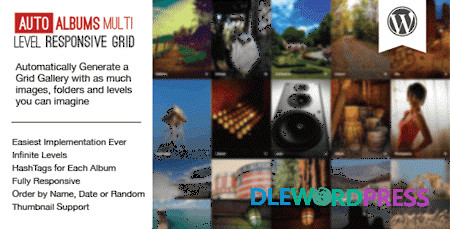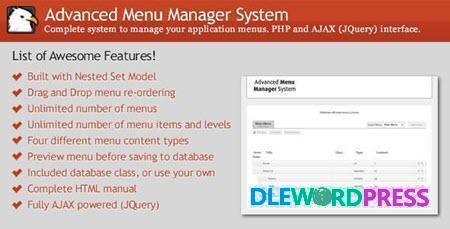Download Links
Brand: CodeCanyon
SKU: DLW-36313
Category: PHP Scripts
Tag: OpenAI Davinci
OpenAI Davinci v1.4 – AI Writing Assistant and Content Creator as SaaS
$35.00 Original price was: $35.00.$5.00Current price is: $5.00.
Feature of OpenAI Davinci Set any of OpenAI Models as needed (GPT4 (8k/32k), ChatGPT 3.5 Turbo, GPT3: Ada, Babbage, Curie, Davinci) Support for OpenAI DALL-E-2 to generate AI Images
This and 4000+ plugins and themes can be downloaded as a premium member for only $19.
Join VIP Now ![wpsm_colortable color=”green”]
[/wpsm_colortable]
| Name : | OpenAI Davinci – AI Writing Assistant and Content Creator as SaaS |
|---|---|
| Version : | 1.4 |
| Type : | PHP Scripts |
| Brand : | Codecanyon |
| Sales/Demo : | Product Demo |

OpenAI Davinci is a powerful SaaS platform that allows your users to use sophisticated OpenAI Artificial Intelligence technology to generate various Text Contents, such as articles, blogs, ads, media and so on in 37 languages.
Feature of OpenAI Davinci
- Set any of OpenAI Models as needed (GPT4 (8k/32k), ChatGPT 3.5 Turbo, GPT3: Ada, Babbage, Curie, Davinci)
- Support for OpenAI DALL-E-2 to generate AI Images
- Support for Generating Text in 37 Languages
- Unlimited Custom Template creation feature
- Available 39 Prebuilt Templates (More to Come Soon):
- Blog Titles
- Blog Section
- Blog Ideas
- Blog Intros
- Blog Conclusion
- Facebook Ads
- Article Generator
- Content Rewriter
- Paragraph Generator
- Talking Points
- Pros & Cons
- Summarize Text
- Product Description
- Startup Name Generator
- Product Name Generator
- Meta Description
- FAQs
- FAQ Answers
- Testimonials/Reviews
- Problem-Agitate-Solution
- Video Descriptions
- Video Titles
- Youtube Tags Generator
- Instagram Captions
- Instagram Hashtags Generator
- Social Media Post (Personal)
- Social Media Post (Business)
- Facebook Headlines
- Google Ads Headlines
- Google Ads Description
- Academic Essay
- Welcome Email
- Cold Email
- Follow up Email
- Creative Stories
- Grammar Checker
- Summarize for 2nd Grader
- Video Scripts
- Amazon Product Description
- AI Code Feature
- Control Text Result Lengths
- Convert any Template to Professional Category
- WYSIWYG Editor
- Export results in PDF, Word and Text documents
- Set Templates as Favorite
- Store AI Image results in Wasabi and Amazon S3
- Control Template Category Access per User Group/Subscription Plan
- Google 2FA Authentication
- Google Adsense Support
- Monitor User Spendings and Balance
- Full Affiliate/Referral system
- Fully Responsive Interface
- Create Monthly Subscription Plans
- Create Yearly Subscription Plans
- Create Prepaid Plans
- Various Included Payment Gateways:
- Paypal (Online) (Monthly/Yearly/Prepaid)
- Stripe (Online) (Monthly/Yearly/Prepaid)
- Razorpay (Online) (Monthly/Yearly/Prepaid)
- Paystack (Online) (Monthly/Yearly/Prepaid)
- BankTransfer (Offline) (Monthly/Yearly/Prepaid)
- Mollie (Online) (Monthly/Yearly/Prepaid)
- Braintree (Online) (Prepaid)
- Coinbase (Online) (Prepaid)
- Closely Monitor Monthly & Yearly Incomes
- Fully Ready to go SaaS Platform
- Powerful Admin Panel
- Developed with PHP 8.1 and Laravel 9.1
- Detailed and Comprehensive Documentation
- One Click Update Feature
- 6 Month Support Included
Users can also generate AI Images just by describing the image via OpenAI Davinci DALL-E AI Solution. Davinci has a powerful backend admin panel that allows you to control what kind of Openai Models (GPT4, GPT3 Turbo, GPT3: Davinci, Curie, Babbage, Ada) you want to allow for each user groups. You can also create granular subscription plans that will include precise models to use and plenty of additional features. Its writing assistant capability fits into any business and helps to save ton of time. Start your personal SaaS business within minutes with Davinci today!
[wpsm_button color=”green” size=”big” link=#” icon=”download” class=”” border_radius=”10px” target=”_blank” rel=”nofollow”]Free Downloads[/wpsm_button] [wpsm_box type=”download” float=”none” text_align=”center”][sociallocker id=”155″]
- https://1fichier.com/?ux43j9hqebhug8dlsbuq
- https://www.mirrored.to/files/XDINRM4X/openai-14nulled.PHP-DLEWP.zip_links
- https://nitroflare.com/view/04AEECE4F2FF2A1/openai-14nulled.PHP-DLEWP.zip
- https://uploadgig.com/file/download/E55ee481705D397e/openai-14nulled.PHP-DLEWP.zip
Password : www.dlewordpress.com
[/sociallocker][/wpsm_box]
[wpsm_button color=”gold” size=”big” link=”#” icon=”download” class=”” border_radius=”10px” target=”_blank” rel=”nofollow”]VIP Downloads[/wpsm_button]
01.How to Download From DLEWP ?
Answer: Just Click To Download via Browser or you can use some Download Manager like IDM, Jdownloader...
02.How to Install Themes/Plugins, Demo & Config?
Answer: All Themes/Plugins Have documentary/tutorials included in.Follow it
03. Can I download the update of the purchased product for free?
Answer: Yes,In order to download the product update you will get free updates.
Related products
Sale!
PHP Scripts
Sale!
PHP Scripts
Sale!
PHP Scripts
Sale!
Sale!
PHP Scripts
Sale!
Sale!
PHP Scripts
Sale!