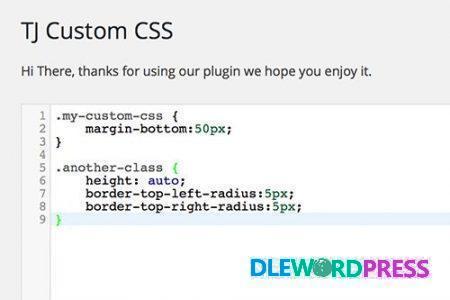Download Links
Sale!
Brand: YITH
YITH WooCommerce Quick View Premium V1.7.3
Original price was: $49.00.$5.00Current price is: $5.00.
Do not lose stock because of loading time. Quick view, fast loading, fast purchase!
Customers who open the quick view window are more likely to be viewing the product because they don’t have to wait for the page to load and because they don’t have to flick through pages to find the product they’re interested in.
Out of the many products available in a store, returning to the product you like often becomes a disruptive activity because it always takes too long to find it again. A pop-up can be opened to view details related to that product making the user’s job easier.
And an Add to the cart button are available. The ability to instantly view their product details and enlarged images makes users feel more comfortable with the site they’re browsing and makes them more willing to buy as well. In fact, the times before adding a product to the cart will reduce the price as well as the server load.
This way, the client doesn’t have to wait long before the page loads, because it’s there, left behind, ready to display as soon as it is loaded. Here’s how YITH WooCommerce Quick View Premium can improve sales in your website!