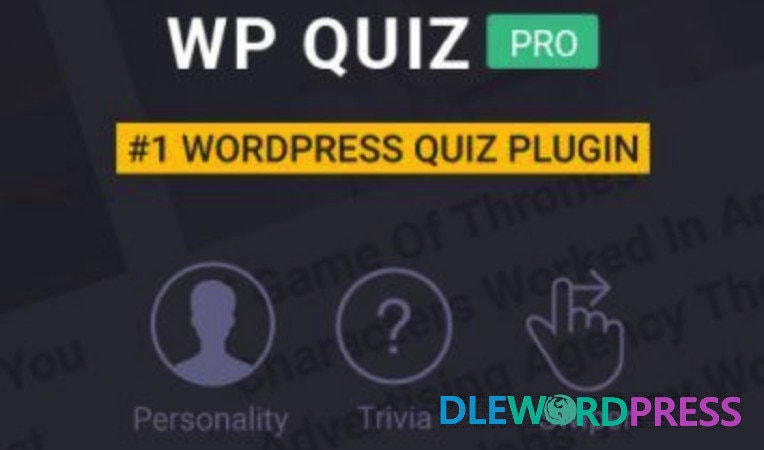Download Links
Sale!
Brand: YITH
YITH WooCommerce EU VAT Premium V2.5.0 – YITH
Original price was: $49.00.$5.00Current price is: $5.00.
YITH WooCommerce EU VAT Premium allows you to automatically calculate the correct VAT, depending on the user’s country.
In addition, YITH WooCommerce EU VAT thoroughly checks the origin of the customer, as required by the new law: this process to apply official VAT including checking the customer’s address, will have to confirm the change of them manually. Nation.
That’s why YITH WooCommerce EU VAT is your secret weapon: it allows you to automatically apply taxes that match your customer’s country attribute, without any other activity.
Moreover, the plugin will calculate the amount you have to pay monthly, you don’t need time to do the calculation and research!