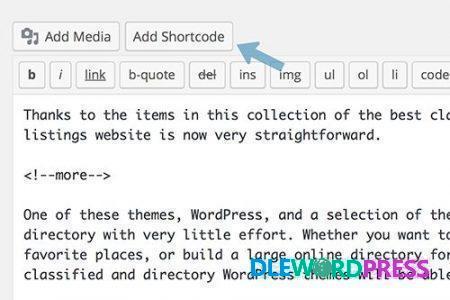Download Links
Brand: CodeCanyon
SKU: DLW-0562
Category: WP Plugins
Tag: WpDataTables (+Addons) – Tables And Charts Manager For WordPress
WpDataTables V5.4 (+Addons) – Tables And Charts Manager For WordPress
$199.00 Original price was: $199.00.$5.00Current price is: $5.00.
wpDataTables is a powerful manager of flexible tables and charts in the form of a WordPress plugin. Simple editing and management. Large data sets are very fast (more than 10,000 rows). Responsive spreadsheet with few clicks.
This and 4000+ plugins and themes can be downloaded as a premium member for only $19.
Join VIP Now ![wpsm_colortable color=”green”]
[/wpsm_colortable]
| Name : | WpDataTables (+Addons) – Tables And Charts Manager For WordPress |
|---|---|
| Version : | 4.2 |
| Type : | Tables And Charts Manager |
| Brand : | Codecanyon |
| Sales/Demo : | https://codecanyon.net/item/wpdatatables-tables-and-charts-manager-for-wordpress/3958969 |

What is WpDataTables?
WpDataTables – In general, It is one of the most flexible table and chart plugins that you’ll find. You can import or sync data from tons of different sources including Excel, Google Sheets, CSV, JSON, your WordPress site’s database, external databases, and more. If needed, you can then create a variety of charts from any of your tables.
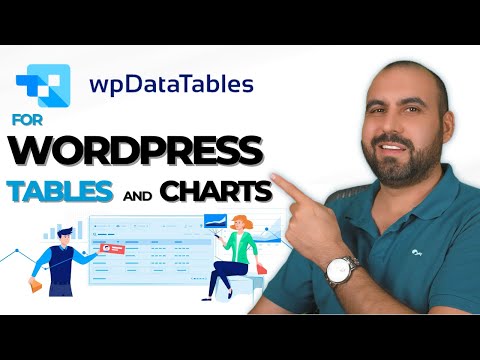
Features
- Cute interactive multi-functional front-end jQuery tables with filtering, sorting and pagination features rendered by DataTables library. You can manipulate all features easily from the WordPress administrator panel.
- Server-side processing for MySQL-based tables.
- Charts based on Google Chart and Highcharts libraries. Easily render charts from the
- same dataset as your table. Charts can be updated in realtime together with the table, as you filter the data set.
- Front-end editing for MySQL-based tables.
- Table constructor which allows to create the tables from back-end.
- MySQL query generator. Builds all the “SELECT FROM, JOIN, WHERE, GROUP” for you – just click the correct buttons!
- WordPress DB query generator.
- Allows to prepare an editable table out of your Excel or CSV
- Responsive mode for any tables.
- Advanced front-end table features: print view, save to PDF, save to CSV, save to Excel, Copy to clipboard by TableTools extensions.
- Row grouping based on RowGrouping extension. If a lot of rows have same values of some column you can group them based on the value of this column. The sorting will be performed inside of these groups.
- Accepted data sources: PHP serialized arrays, Google Spreadsheets, MySQL queries, MS Excel XLS and XLSX, OpenOffice Calc ODT, CSV files, JSON objects, XML data source.
- Tweakable columns with different column types – strings, integers, floats, links, dates, images.
…
[wpsm_button color=”green” size=”big” link=#” icon=”download” class=”” border_radius=”10px” target=”_blank” rel=”nofollow”]Free Downloads[/wpsm_button] [wpsm_box type=”download” float=”none” text_align=”center”][sociallocker id=”155″]
- https://1fichier.com/?8vbfczlqxufjp1kr32qw
- https://www.mirrored.to/files/BFFN0MIF/wpdatatables-tables-5_4.WP-DLEWP.zip_links
- https://nitroflare.com/view/99860018CACD6BB/wpdatatables-tables-5..4.WP-DLEWP.zip
- https://uploadgig.com/file/download/c2bEd7ca638807fa/wpdatatables-tables-5..4.WP-DLEWP.zip
Password : www.dlewordpress.com
[/sociallocker][/wpsm_box]
[wpsm_button color=”gold” size=”big” link=”#” icon=”download” class=”” border_radius=”10px” target=”_blank” rel=”nofollow”]VIP Downloads[/wpsm_button]
01.How to Download From DLEWP ?
Answer: Just Click To Download via Browser or you can use some Download Manager like IDM, Jdownloader...
02.How to Install Themes/Plugins, Demo & Config?
Answer: All Themes/Plugins Have documentary/tutorials included in.Follow it
03. Can I download the update of the purchased product for free?
Answer: Yes,In order to download the product update you will get free updates.
Related products
Sale!
Sale!
WordPress
Sale!
WordPress
Sale!
WP Plugins
Sale!
WP Plugins
Sale!
WordPress
Sale!
Sale!