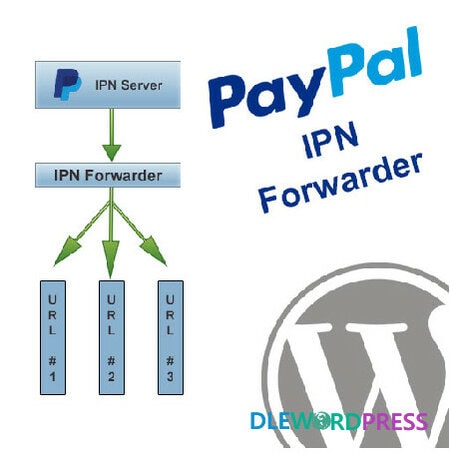Download Links
WordPress PayPal IPN Forwarder
$19.99 Original price was: $19.99.$7.00Current price is: $7.00.
This and 4000+ plugins and themes can be downloaded as a premium member for only $19.
Join VIP Now ![wpsm_colortable color=”green”]
[/wpsm_colortable]
| Name : | WordPress PayPal IPN Forwarder |
|---|---|
| Version : | 2.0.8 |
| Type : | WordPress |
| Brand : | Angelleye |
| Sales/Demo : | https://www.angelleye.com/product/wordpress-paypal-ipn-forwarder/ |
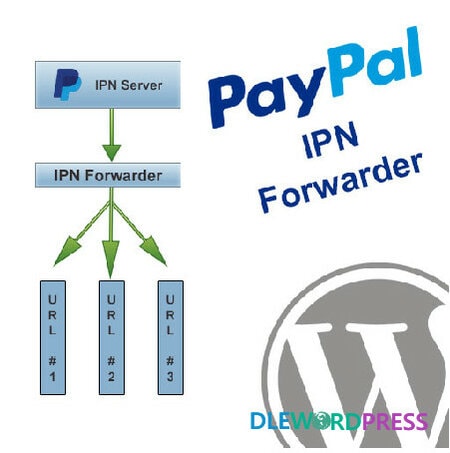
What is PayPal IPN Forwarder?
PayPal IPN Forwarder PayPal IPN has a limitation where you are only able to provide a single URL to receive the IPN notifications sent when transactions hit your PayPal account. All too often merchants are selling products and services through multiple sources, and each of these sources may utilize PayPal IPN to process orders accordingly. What if you have multiple tools, though, with each asking you to setup your PayPal account to send IPN notifications to their URL? That’s where our WordPress PayPal IPN Forwarder plugin comes into play!
Feature of PayPal IPN Forwarder
- Smart Forwarding
- Create rules that allow you to dynamically send PayPal IPN data to different URLs based on values included in the original IPN data.
- Examples
- Forward PayPal IPN data to different URLs based on:
- The PayPal account that triggered the IPN.
- The payment status or transaction type.
- The transaction amount.
- IPN History
- View a log of all the IPNs that are forwarded out to various URLs which includes details about the data as well as the response code that was returned from the server where the data was forwarded.
- Resend
- Easily re-send IPN data if you need to trigger a listener at a forwarded URL that was not functioning properly when the initial IPN was forwarded.
- Requirements
- The PayPal IPN Forwarder plugin is an extension to our WordPress PayPal IPN plugin, so you need to make sure you have it installed and activated prior to installing the Forwarder.
- Licensing Information
- Pricing is available for single or multi-site annual licenses. You only need a single license for a single forwarder, and you can forward out to as many sites as you want. You would only need a multi-site license if you actually wanted to setup multiple forwarding hubs.
- To clarify, you need a license for each site that the Forwarder plugin itself would be installed on, not for the number of sites you would be forwarding to from a single site. Let us know if you have any questions about this!
- The annual license will need to be renewed for continued support and automated updates through the WordPress admin panel.
01.How to Download From DLEWP ?
Answer: Just Click To Download via Browser or you can use some Download Manager like IDM, Jdownloader...
02.How to Install Themes/Plugins, Demo & Config?
Answer: All Themes/Plugins Have documentary/tutorials included in.Follow it
03. Can I download the update of the purchased product for free?
Answer: Yes,In order to download the product update you will get free updates.
Related products
Sale!
WordPress
Sale!
WordPress
Sale!
Sale!
WordPress
Sale!
WordPress
Sale!
WordPress
Sale!
WordPress
Sale!
WordPress