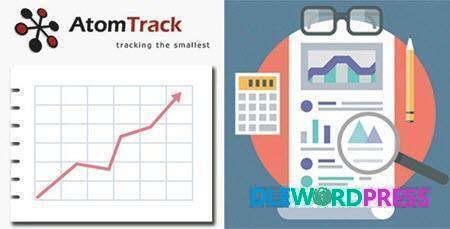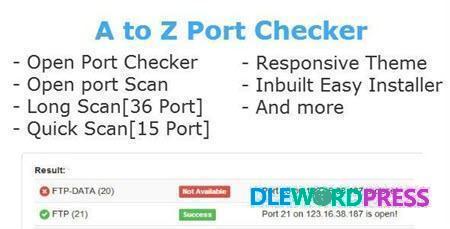Download Links
Brand: CodeCanyon
SKU: DLW-30584
Category: PHP Scripts
Tag: vCardGo SaaS - Digital Business Card Builder
vCardGo SaaS v2.8 – Digital Business Card Builder
$29.00 Original price was: $29.00.$5.00Current price is: $5.00.
Designing your business card has never been this easier. With vCardGo SaaS, you can compose your business card within minutes, and it’s effortless, elegant, and free. vCardGo SaaS is always in your pocket without running or tearing out. Easily update your digital business card with our user-friendly dashboard, so you won’t need to re-print your business card again. With a SaaS version, create plans using a Super Admin Login.
This and 4000+ plugins and themes can be downloaded as a premium member for only $19.
Join VIP Now ![wpsm_colortable color=”green”]
[/wpsm_colortable]
| Name : | vCardGo SaaS – Digital Business Card Builder |
|---|---|
| Version : | 2.8 |
| Type : | PHP Scripts,Social Networking |
| Brand : | codecanyon |
| Sales/Demo : | Product Demo |

Feature of vCardGo SaaS – Digital Business Card Builder
- Create Plans and Make Payment – a special SaaS Feature
- With a Super Admin Login, create plans that are most feasible for your business model. Select appropriate pricing and duration for the created plan. Get payment using various payment gateways. The plan would be disabled if not renewed after its expiry.
- Dashboard
- vCardGo SaaS has a comprehensive dashboard with all the essential details. We all can agree that dashboards have made our lives easier. You can easily identify the businesses and the appointments attached to the particular businesses for the period of the last 30 days through the graphical presentation. Along with that, you can also get the visual representation on which devices, browsers, and platforms, was your card is viewed.
- Business
- Through the business information feature, one can insert, modify, and/or update the themes as well as the thorough business details.
- The business information details contain Banner, Logo, Title, Description, etc.
- CONTACT INFO
- A detailed Contact Information of connection with the various social media platforms, like Email, Phone, LinkedIn, Facebook, Instagram, YouTube, Pinterest, etc. One can select the platform as per the business activity carried on. The update and modification are handy in any case.
- BUSINESS HOURS
- By enabling this feature, one can state clearly the daily business working hours with start and end times.
- APPOINTMENT
- One can set the appointments for a particular future date using this feature along with the duration of the appointments.
- SERVICES
- The additional services provided by you of any kind can be entitled, and described with the help of this feature.
- TESTIMONIALS
- Reviews, Ratings of the clients, users can be displayed through this feature.
- SOCIAL LINKS
- Just like a personal landing page, various social media accounts links like Facebook, Instagram, LinkedIn, Twitter, YouTube, Behance, Dribble, Figma, Messenger, Pinterest, Tiktok are there to use for further connections, growth, for increasing social media visits, and streamlined social connectivity. This feature can also appeal to a Social Profile Hub.
- Calendar
- Never miss a task, project, or any important deadline ever. Get an overview of your daily, weekly, monthly, and yearly plans. You can also keep notes for quick and easy reference.
- Other Important Features (included with all cards)
- MOBILITY
- You can utilize the share options and take your business viral by sharing vCardGo with your clients and friends globally almost anywhere, at your convenience being at your place.
- DIGITAL BUSINESS CARD
- Tap your vCardGo on a phone and your contact details appear instantly. No application is required. Save directly to phone contacts by scanning. The sharing can be done without saving numbers through online user portals, text messages, emails, etc.
- CALL ON CLICK
- Your clients can reach you by just tapping on the call icon.
- DESIGN
- The design is truly impressive with 10 different themes and 5 different color options for each of the themes.
- SAVE CONTACT
- People can save your contact details by just tapping on the save icon.
- EMAIL ON CLICK
- Your clients can send you an email with just a click on the mail icon.
- WEBSITE LINK
- People can visit your website by just clicking on the web icon.
[wpsm_button color=”green” size=”big” link=#” icon=”download” class=”” border_radius=”10px” target=”_blank” rel=”nofollow”]Free Downloads[/wpsm_button] [wpsm_box type=”download” float=”none” text_align=”center”][sociallocker id=”155″]
- https://1fichier.com/?778gncewqh6uql7kqhp0
- https://www.mirrored.to/files/1M71MITQ/vcardgo-28nulled.PHP-DLEWP.zip_links
- https://nitroflare.com/view/65AE3872C06E03E/vcardgo-28nulled.PHP-DLEWP.zip
- https://uploadgig.com/file/download/Ec45b18b7ABee78e/vcardgo-28nulled.PHP-DLEWP.zip
Password : www.dlewordpress.com
[/sociallocker][/wpsm_box]
[wpsm_button color=”gold” size=”big” link=”#” icon=”download” class=”” border_radius=”10px” target=”_blank” rel=”nofollow”]VIP Downloads[/wpsm_button]
01.How to Download From DLEWP ?
Answer: Just Click To Download via Browser or you can use some Download Manager like IDM, Jdownloader...
02.How to Install Themes/Plugins, Demo & Config?
Answer: All Themes/Plugins Have documentary/tutorials included in.Follow it
03. Can I download the update of the purchased product for free?
Answer: Yes,In order to download the product update you will get free updates.
Related products
Sale!
PHP Scripts
Sale!
PHP Scripts
Sale!
Sale!
PHP Scripts
Sale!
PHP Scripts
Sale!
PHP Scripts
Sale!
PHP Scripts
Sale!
PHP Scripts