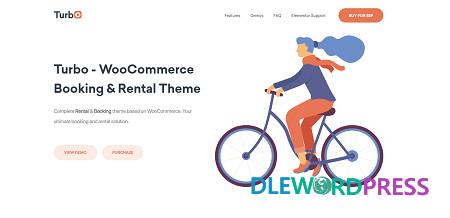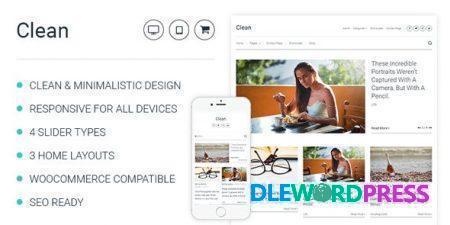Download Links
Brand: ThemeForest
SKU: DLW-35615
Category: WordPress
Tag: Turbo - WooCommerce Rental & Booking Theme
Turbo – WooCommerce Rental & Booking Theme 9.0.1
$59.00 Original price was: $59.00.$5.00Current price is: $5.00.
This and 4000+ plugins and themes can be downloaded as a premium member for only $19.
Join VIP Now ![wpsm_colortable color=”green”]
[/wpsm_colortable]
| Name : | Turbo – WooCommerce Rental & Booking Theme |
|---|---|
| Version : | 9.0.1 |
| Type : | WordPress,eCommerce, WooCommerce |
| Brand : | Themeforest |
| Sales/Demo : | Product Demo |
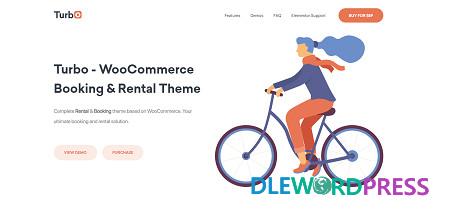
What is Turbo ?
Turbo – is an user-friendly car booking WordPress theme alternatively, car rental WordPress theme crafted with , WooCommerce booking plugin, visual composer, and multilingual.This theme allows you to book or rent your date-based or time-based car booking. It creates a new product type to your WooCommerce site. Perfect for those wanting to offer rental or booking.
Feature of Turbo
- Our Top Features
- WooCommerce based booking & rental system
- Car listings, searching and filtering
- Booking inventory management
- Car availability control and date blocking
- Online payment system (Woo)
- PayPal
- Stripe
- Braintree
- 2Checkout
- Authorize.Net
- Check payment
- Direct bank transfer
- and lot more…
- Order email confirmation
- Order cancelling anytime
- Fully managable with visual composer page builder
- Translation ready via .po/.mo
- WPML ready
- 100% responsive
- Other Fearutes
- Car listing grid and list view
- Image lazy loading
- Location based searching
- Choose date format
- Day basis price configuration
- Monthly price configuration
- Weekly price configuration
- Pickup and return location cost enabled
- Unlimitted payable resource
- Booking cost calculation on person count
- Unlimitted payable and non-payable person
- Fixed price discount
- Percentage % price discount
- Security deposit configuration
- Car rental local and global settings
- Full calendar order reporting
- Nice user dashboard
- ReduX theme option framework
- Page & Post Local Settings
[wpsm_button color=”green” size=”big” link=#” icon=”download” class=”” border_radius=”10px” target=”_blank” rel=”nofollow”]Free Downloads[/wpsm_button] [wpsm_box type=”download” float=”none” text_align=”center”][sociallocker id=”155″]
- https://1fichier.com/?lm049pdzrr1yh5j7lfmx
- https://www.mirrored.to/files/1AOQ4RFC/Turbo.9.0.1.WP-DLEWP.zip_links
- https://nitroflare.com/view/8BBC513B2B8EB15/Turbo.9.0.1.WP-DLEWP.zip
- https://uploadgig.com/file/download/dA221053e630d329/Turbo.9.0.1.WP-DLEWP.zip
Password : www.dlewordpress.com
[/sociallocker][/wpsm_box]
[wpsm_button color=”gold” size=”big” link=”#” icon=”download” class=”” border_radius=”10px” target=”_blank” rel=”nofollow”]VIP Downloads[/wpsm_button]
01.How to Download From DLEWP ?
Answer: Just Click To Download via Browser or you can use some Download Manager like IDM, Jdownloader...
02.How to Install Themes/Plugins, Demo & Config?
Answer: All Themes/Plugins Have documentary/tutorials included in.Follow it
03. Can I download the update of the purchased product for free?
Answer: Yes,In order to download the product update you will get free updates.
Related products
Sale!
WordPress
Sale!
WordPress
Sale!
WordPress
Sale!
WordPress
Sale!
WordPress
Sale!
WordPress
Sale!
WordPress
Sale!
WordPress