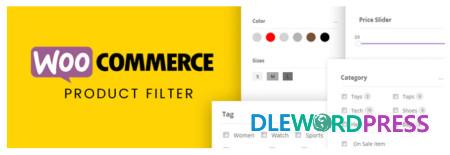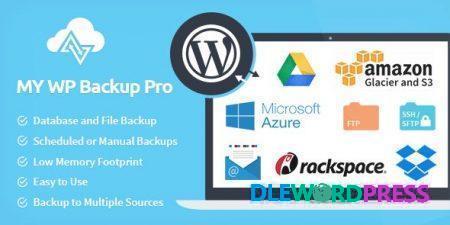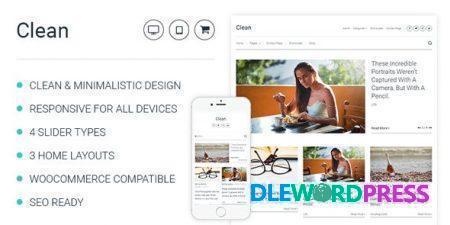Download Links
Brand: Themify
SKU: DLW-28221
Category: WordPress
Tag: Themify WooCommerce Product Filter Documentation
Themify WooCommerce Product Filter V1.3.9 NULLED
$5.00
Themify WooCommerce Product Filter you can help shoppers easily find products on your WooCommerce store. This free WordPress plugin allows users to easily filter through products by price range, category, attributes, tags, and more. Users have the ability to create filter combinations! This cool feature gives shoppers more options to help refine product search results. The Product Filter is the ultimate tool to help shoppers find products faster and easier!
This and 4000+ plugins and themes can be downloaded as a premium member for only $19.
Join VIP Now ![wpsm_colortable color=”green”]
[/wpsm_colortable]
| Name : | Themify WooCommerce Product Filter Documentation |
|---|---|
| Version : | 1.3.6 |
| Type : | WordPress,ThemesThemify,Themes |
| Brand : | themify |
| Sales/Demo : | Product Demo |
Feature of Themify WooCommerce Product Filter
- 1. Create a New Product Filter
- To start, add a new product filter. Go to your WP Admin > Product Filters > Click Add New. A lightbox will then appear where you can set the parameters of your product filters.
- You’ll see the following options:
- Form Title: Input the title of the product filter form.
- Layout: There are 2 layouts – Vertical and Horizontal (Note: We recommend the vertical for sidebar layouts).
- Empty Fields: Option to hide a field if it’s empty.
- Product Sorting: Show or hide the ability to sort the products. This is a dropdown selection that’ll appear on the upper right corner.
- Product Count: Show or hide result product count.
- Pagination: Show or hide the pagination of your products.
- Product Per Page: Maximum number of products that’ll appear on a search result.
- Toggle Field Groups: Add an option for users to toggle whether to collapse or expand a filter option panel.
- Scroll To Result: Select to scroll to the result field.
- Result Page Template:
- Show results on the same page: means the product results will display on the same page without page reload.
- Show results on a different page: allows you to select any static Page to display the product results (the product results will display below the page content).
- Now you can drag and drop the modules on your template builder. Where you place the modules in the Builder will be how it’ll appear on your site.
- On-Sale: Show products that are on-sale
- In Stock: Show products that are in-stock
- Price: Display a price slider
- Product Attributes (eg. Color, Size):
- Field Title: The label name that’ll appear above the filter option.
- Product Count: Show or hide the number of products in the category.
- Display as: Select to show the options as (1) Links or (2) Checkbox
- Order: Set the order of how you would like the items to appear.
- Layout: Choose to show the options in (1) Horizonal, (2) Vertical, and (3) Columns.
- Color Icons: Choose to display categories as color icons.
- Select the background and text color.
- Choose to input an optional icon text.
- NOTE: These attribute modules would only appear if your WooCommerce products have attributes such as sizes, colors, etc.
- Tags: Display the product tags
- The options in Tag module are similar to the product attributes.
- Category: Display the product categories
- The options in Category module are similar to the product attributes.
- Category Hierachy: Show or hide the category hierachy.
- Submit Button: When added to your form, it’ll disable the live search results. Instead it will show the search results based on what you’ve selected on the “Result Page Template” option.
- After setting the parameter make sure to click “SAVE” found at the bottom right corner of the window.
- 2. Input Shortcode on any Text Editor
- After setting up your product filter form. Copy the shortcode and paste it on any text editor.
[wpsm_button color=”green” size=”big” link=#” icon=”download” class=”” border_radius=”10px” target=”_blank” rel=”nofollow”]Free Downloads[/wpsm_button] [wpsm_box type=”download” float=”none” text_align=”center”][sociallocker id=”155″]
- https://1fichier.com/?5cczhhfx3zifhsrfmy01
- https://anonfiles.com/SaQcgf2fy2/themify-wc-product-filter-v1.3.9.PHP.NULLED-DLEWP_zip
- https://bayfiles.com/R1Q1g620y9/themify-wc-product-filter-v1.3.9.PHP.NULLED-DLEWP_zip
- https://www.mirrored.to/files/CZUTAARY/themify-wc-product-filter-v1.3.9.PHP.NULLED-DLEWP.zip_links
- https://nitroflare.com/view/32BC84937F68781/themify-wc-product-filter-v1.3.9.PHP.NULLED-DLEWP.zip
- https://rapidgator.net/file/424f414cc41fc1116f3304d3259d0ec8/themify-wc-product-filter-v1.3.9.PHP.NULLED-DLEWP.zip.html
- https://turbobit.net/7d96l7v0pjyv/themify-wc-product-filter-v1.3.9.PHP.NULLED-DLEWP.zip.html
- https://www.upload.ee/files/14386437/themify-wc-product-filter-v1.3.9.PHP.NULLED-DLEWP.zip.html
- https://uploadgig.com/file/download/90C5f80455fd0083/themify-wc-product-filter-v1.3.9.PHP.NULLED-DLEWP.zip
Password : www.dlewordpress.com
[/sociallocker][/wpsm_box]
[wpsm_button color=”gold” size=”big” link=”#” icon=”download” class=”” border_radius=”10px” target=”_blank” rel=”nofollow”]VIP Downloads[/wpsm_button]
01.How to Download From DLEWP ?
Answer: Just Click To Download via Browser or you can use some Download Manager like IDM, Jdownloader...
02.How to Install Themes/Plugins, Demo & Config?
Answer: All Themes/Plugins Have documentary/tutorials included in.Follow it
03. Can I download the update of the purchased product for free?
Answer: Yes,In order to download the product update you will get free updates.
Related products
Sale!
WordPress
Sale!
WordPress
Sale!
WordPress
Sale!
Sale!
WordPress
Sale!
WordPress
Sale!
WordPress
Sale!
WordPress