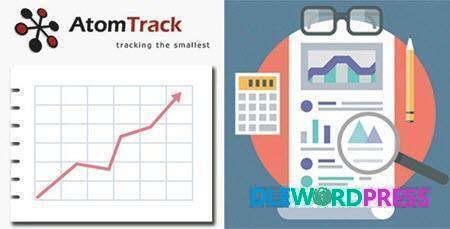Download Links
Brand: CodeCanyon
SKU: DLW-30645
Category: PHP Scripts
Tags: Accounting, HRM, SalePro - Inventory Management System with POS
SalePro v3.7.2 – Inventory Management System with POS, HRM, Accounting
$29.00 Original price was: $29.00.$5.00Current price is: $5.00.
SaleProPOS – Ultimate Inventory Management Software with POS (Point of Sale) is a laravel(php) based stock/inventory management software that allows you to manage your inventory, sales, purchases, customers, invoices, take payments and much more.
This and 4000+ plugins and themes can be downloaded as a premium member for only $19.
Join VIP Now ![wpsm_colortable color=”green”]
[/wpsm_colortable]
| Name : | SalePro – Inventory Management System with POS, HRM, Accounting |
|---|---|
| Version : | 3.5.8 |
| Type : | PHP Scripts |
| Brand : | codecanyon |
| Sales/Demo : | Product Demo |

Feature of SalePro – Inventory Management System with POS, HRM, Accounting
- Dashboard :
- Overview & yearly Sales Chart
- 5 Latest Sales
- Top 5 best selling products monthly & yearly
- Products :
- Standard Product, Digital Product
- Product Category
- Add, edit, delete & view products
- Print Barcodes
- Import by CSV
- Sales :
- Add, edit, delete & view sales
- Payments (Multiple add, edit, delete)
- Receive Payments online with Stripe, Paypal
- Return Sales
- Add, edit, delete & view delivery
- Quotation :
- Add, edit, delete & view quotation
- Add sale from quotation
- Download as pdf
- Purchases :
- Add, edit, delete & view purchases
- Payments (Multiple add, edit, delete)
- Import by CSV
- Transfers :
- Transfer products to warehouses
- Add, edit, delete & view transfers with status
- Import by CSV
- POS :
- User oriented design, touchscreen friendly
- Suspend sales, print order & bill
- Can show bill screen to customers
- Accept multiple payments
- Add sale, payment & staff notes
- People :
- Add, edit, delete & view users, assign roles
- Add, edit, delete & view customers, billers, suppliers
- Import customers, billers, suppliers by CSV
- Reports :
- Overview & warehouse stock charts
- Product quantity & expiry alerts
- Daily, monthly custom sales, payments, profit/loss purchase report
- Customers, supplier, due, best-seller reports
- Settings :
- Edit Logo, Site title
- Change POS settings
- Edit user profile, change password
- Create roles for users
- Add, edit, delete & view customer groups
- Add, edit, delete & view warehouses
- Add, edit, delete & view Tax rates
- Add, edit, delete & view brands
- Add, edit, delete & view units
- Other :
- Multilingual (English, French, Spanish, Arabic, German. More will be added soon)
- Table sorting (column wise)
- Column visibility control
- Export table contents to CSV, PDF or Print (chosen columns)
- Mail notification system added for sales, quotations, returns & payments
[wpsm_button color=”green” size=”big” link=#” icon=”download” class=”” border_radius=”10px” target=”_blank” rel=”nofollow”]Free Downloads[/wpsm_button] [wpsm_box type=”download” float=”none” text_align=”center”][sociallocker id=”155″]
- https://1fichier.com/?oz44phxhw06xpkz2z00u
- https://www.mirrored.to/files/MLZII9PJ/SalePro.3.7.2.PHP-DLEWP.zip_links
- https://nitroflare.com/view/6E9D2A962E57BB1/SalePro.3.7.2.PHP-DLEWP.zip
- https://uploadgig.com/file/download/3191271f9CeEaa36/SalePro.3.7.2.PHP-DLEWP.zip
Password : www.dlewordpress.com
[/sociallocker][/wpsm_box]
[wpsm_button color=”gold” size=”big” link=”#” icon=”download” class=”” border_radius=”10px” target=”_blank” rel=”nofollow”]VIP Downloads[/wpsm_button]
01.How to Download From DLEWP ?
Answer: Just Click To Download via Browser or you can use some Download Manager like IDM, Jdownloader...
02.How to Install Themes/Plugins, Demo & Config?
Answer: All Themes/Plugins Have documentary/tutorials included in.Follow it
03. Can I download the update of the purchased product for free?
Answer: Yes,In order to download the product update you will get free updates.
Related products
Sale!
PHP Scripts
Sale!
PHP Scripts
Sale!
Sale!
PHP Scripts
Sale!
PHP Scripts
Sale!
PHP Scripts
Sale!
PHP Scripts
Sale!