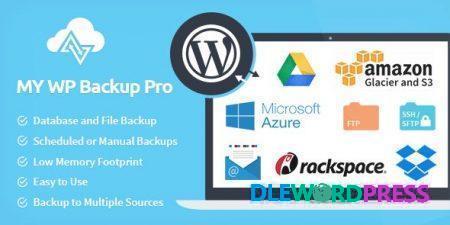Download Links
PayPal Plus for WooCommerce
$49.99 Original price was: $49.99.$19.00Current price is: $19.00.
This and 4000+ plugins and themes can be downloaded as a premium member for only $19.
Join VIP Now ![wpsm_colortable color=”green”]
[/wpsm_colortable]
| Name : | PayPal Plus for WooCommerce |
|---|---|
| Version : | 1.2.16 |
| Type : | WordPress |
| Brand : | Angelleye |
| Sales/Demo : | https://www.angelleye.com/product/woocommerce-paypal-plus-plugin/ |

What is PayPal Plus ?
PayPal Plus a solution that offers PayPal, credit card, direct debit (ELV) and payment on account as individual payment options during checkout in WooCommerce. The payment methods are provided in an iframe hosted by PayPal. Depending on the payment method chosen by the buyer, they will receive a PayPal login page, a form to enter credit card details, or an invoice on the billing details page.
Feature of PayPal Plus
- More payment options
- PayPal Plus offers customers the most popular payment methods:
- PayPal
- Credit card
- purchase invoice
- More simplicity
- Complete solution for online payments.
- Single shop integration.
- One account for all transactions.
- Just one plugin for WooCommerce for all payment options.
- More safety
- PayPal Plus protects sellers against non-payment.
- Plugin Compatibility
- Woo Germanized
- Woo PDF Invoices and Packing Slips
- Pay by invoice in the PDF invoice (if required).
- PayPal installment purchase
- We have a separate plugin for PayPal Installment Purchase, and with both enabled the Installment Purchase option will be embedded in the PayPal Plus paywall.
- PCI compliance
- PayPal Plus works by loading a PayPal-hosted iframe into the checkout page on your WooCommerce website. All data entry happens within this hosted iframe, so PayPal has all the security involved with PCI compliance, which takes this headache away from you.
- Technical details
- PayPal Plus uses PayPal’s REST API to provide a PayPal hosted checkout experience directly on your website. This provides the ability for buyers to enter credit card details directly into your website without being redirected to PayPal to process a payment, and it also provides the PayPal option within the same checkout flow for users who choose to pay.
01.How to Download From DLEWP ?
Answer: Just Click To Download via Browser or you can use some Download Manager like IDM, Jdownloader...
02.How to Install Themes/Plugins, Demo & Config?
Answer: All Themes/Plugins Have documentary/tutorials included in.Follow it
03. Can I download the update of the purchased product for free?
Answer: Yes,In order to download the product update you will get free updates.
Related products
Sale!
WordPress
Sale!
WordPress
Sale!
WordPress
Sale!
WordPress
Sale!
WordPress
Sale!
WordPress
Sale!
WordPress
Sale!