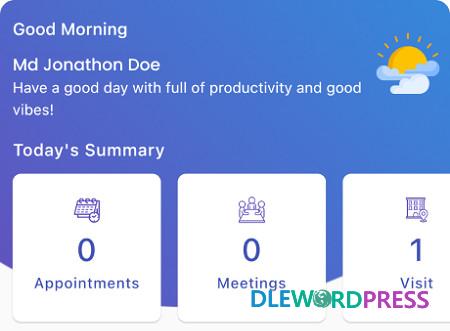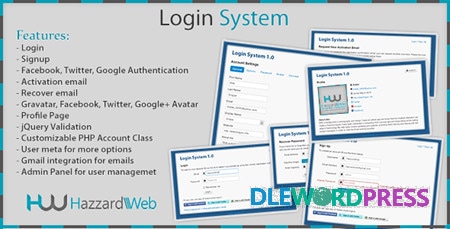Download Links
Brand: CodeCanyon
SKU: DLW-36121
Category: PHP Scripts
Tags: Onest HRM - Human Resource Management System App and Website, Onest HRM - Human Resource Management System App and Website - 24 january 2023
Onest HRM – Human Resource Management System App and Website
$59.00 Original price was: $59.00.$5.00Current price is: $5.00.
Onest HRM is needed to streamline HR processes, improve data management, enhance decision-making, and foster collaboration. It automates and centralizes HR tasks, providing valuable insights and analytics, and facilitating communication and teamwork among HR professionals, managers, and employees.
This and 4000+ plugins and themes can be downloaded as a premium member for only $19.
Join VIP Now ![wpsm_colortable color=”green”]
[/wpsm_colortable]
| Name : | Onest HRM – Human Resource Management System App and Website |
|---|---|
| Version : | 24 january 2023 |
| Type : | Mobile, Flutter |
| Brand : | Codecanyon |
| Sales/Demo : | Product Demo |
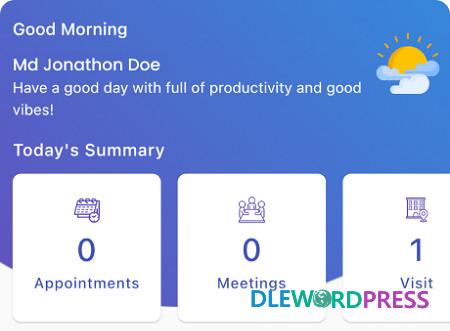
What is Onest HRM ?
Onest HRM is needed to streamline HR processes, improve data management, enhance decision-making, and foster collaboration. It automates and centralizes HR tasks, providing valuable insights and analytics, and facilitating communication and teamwork among HR professionals, managers, and employees.
Feature of Onest HRM
- Leave Management
- Daily leave
- Late Arrival
- Early Departure
- Leave without pay
- Notify to HR and Team Lead using push notification
- Regular Leave
- Leave type
- Leave Assign
- Leave Balance
- Leave Request
- Leave Approval
- Notify to HR and Team Lead using push notification
- Leave Approval
- Approve or Reject the leave
- Notify to HR and Team Lead using push notification
- Leave Balance
- Calculate the leave balance
- Notify to HR and Team Lead using push notification
- Employee Management
- Employee(CRUD)
- Employee(Attendance)
- Employee(Leave)
- Employee(Payroll)
- Employee(Appointment)
- Employee(Performance)
- Employee(Benefits)
- Employee(Visit)
- Employee(Meeting)
- Employee(Phonebook)
- Employee(Compliance)
- User & Roles
- User(CRUD)
- User(Role)
- User(Permission)
- Designation(CRUD)
- Department(CRUD)
- Attendance
- Weekend (CRUD)
- Holiday (CRUD)
- Attendance (CRUD)
- Duty Schedule (CRUD)
- Company Management (CRUD)
- Expense Management
- Expense (CRUD)
- Expense Search & Export List
- Expense Approval
- Approve or Reject the expense
- Notify to HR and Team Lead using push notification
- Expense Balance
- Calculate the expense balance
- Notify to HR and Team Lead using push notification
- Manage Claim (CRUD)
- Payment History
- Search and export Payment History
- Payment Logs
- Notify to HR and Team Lead using push notification
- Visits
- Visit (CRUD)
- Visit Search & Export List
- Employee Visit
- Search and export Employee Visit list
- Expense calculation on visit
- Notify to employee using push notification
- visit report with google map
- Team Management
- Team (CRUD)
- Team Member (CRUD)
- Manage Team lead
- Assign Team lead
- Search and export Team Lead list
- Support
- Support Ticket (CRUD)
- Support Ticket Search & Export List
- Support Ticket Approval
- Approve or Reject the support ticket
- Notify to HR and Team Lead using push notification
- Support Ticket Balance
- Calculate the support ticket balance
- Notify to HR and Team Lead using push notification
- Support Ticket Report
- Search and export support ticket report
- Support Ticket logs
- Notify to HR and Team Lead using push notification
- Announcement
- Announcement (CRUD)
- Announcement Search & Export List
- Send SMS
- Send SMS
- Search and export SMS list
- Send Email
- Send Email
- Search and export Email list
- Send Notification
- Send Notification
- Search and export Notification list
- Reports
- Search and export Employee Attendance report
- Search and export Employee Leave report
- Search and export Employee Performance report
- Search and export Employee Visit report
- Search and export Employee Expense report
- Search and export Payment History
- Search and export Support Ticket report
- Search and export Employee break report
[wpsm_button color=”green” size=”big” link=#” icon=”download” class=”” border_radius=”10px” target=”_blank” rel=”nofollow”]Free Downloads[/wpsm_button] [wpsm_box type=”download” float=”none” text_align=”center”][sociallocker id=”155″]
- https://1fichier.com/?yi7shl60eovfntdwxoa1
- https://www.mirrored.to/files/19BTMDQI/honesthrm-24jan2023.PHP-DLEWP.zip_links
- https://nitroflare.com/view/56CE2D0DDACCAD1/honesthrm-24jan2023.PHP-DLEWP.zip
- https://uploadgig.com/file/download/8fc44de29aB09377/honesthrm-24jan2023.PHP-DLEWP.zip
Password : www.dlewordpress.com
[/sociallocker][/wpsm_box]
[wpsm_button color=”gold” size=”big” link=”#” icon=”download” class=”” border_radius=”10px” target=”_blank” rel=”nofollow”]VIP Downloads[/wpsm_button]
01.How to Download From DLEWP ?
Answer: Just Click To Download via Browser or you can use some Download Manager like IDM, Jdownloader...
02.How to Install Themes/Plugins, Demo & Config?
Answer: All Themes/Plugins Have documentary/tutorials included in.Follow it
03. Can I download the update of the purchased product for free?
Answer: Yes,In order to download the product update you will get free updates.
Related products
Sale!
PHP Scripts
Sale!
PHP Scripts
Sale!
PHP Scripts
Sale!
PHP Scripts
Sale!
Sale!
PHP Scripts
Sale!
PHP Scripts
Sale!
PHP Scripts