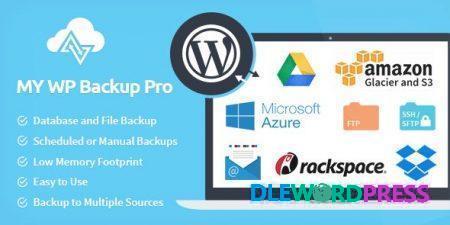Download Links
Sale!
Brand: Woocommerce
Elavon Converge Payment Gateway for WooCommerce V2.12.0 – WooCommerce
Original price was: $49.00.$5.00Current price is: $5.00.
Secure Payment and ACH Processing for WooCommerce with Elavon Converge
Accept credit card payments with Elavon, the fourth largest merchant acquirer in North America. Elavon Converge for WooCommerce is a gateway plugin that allows you to take credit card and eCheck payments directly on your WooCommerce store. Customers never leave your site during the checkout process, which results in a seamless checkout process. Includes full support for WooCommerce Subscriptions and WooCommerce Pre-Orders!
Rewritten for version 2.0 to add lots of great payment processing tools!
An SSL certificate is required for PCI compliance due to the direct checkout to ensure that your customers’ payment information is secure. The direct checkout allows you to keep the customer on your site for the entire process, allowing you greater control over the checkout experience so that you can test and implement the most effective experience for your store.
This Elavon Converge payment gateway connector lets you take advantage of several features offered by Elavon, such as refunds, card tokenization, and eCheck processing.