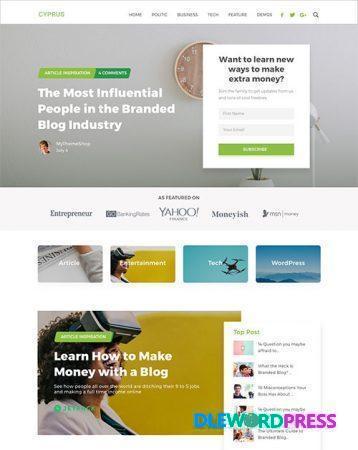Download Links
Divi Mega Pro v1.9.8.2
$24.00 Original price was: $24.00.$5.00Current price is: $5.00.
Divi Mega Pro is the easiest way to create gorgeous, full-featured Mega Menus and Mega Tooltips using the Divi Builder!
This and 4000+ plugins and themes can be downloaded as a premium member for only $19.
Join VIP Now ![wpsm_colortable color=”green”]
[/wpsm_colortable]
| Name : | Divi Mega Pro |
|---|---|
| Version : | 1.8.0 |
| Type : | WordPress,Plugin |
| Brand : | divilife |
| Sales/Demo : | Product Demo |

Feature of Divi Mega Pro
- Up or Down Display Direction
- Choose to display your Divi Mega Content up or down. Divi Mega Pro’s intelligence will also kick in if there’s not enough room at your desired location.
- Activate on Hover or Click
- Activating your Mega Menu or Mega Tooltip on Hover is SLICK and very user-friendly. However, sometimes activating on click is the better option.
- Exit on Hover or Click
- Do you want the Mega Menu or Mega Tooltip to automatically close when the mouse leaves the area, or when you click on something else?
- Set a Hover Exit Delay
- If you choose “Hover” for your exit type, you can optionally set an exit delay too; eliminating unintentional closes by accidental mouse movements.
- Add a Close Button and Customize It
- With Divi Mega Pro, you can add a close button to your Mega Menu or Mega Tooltip, which will make it even easier for users to close it when they want.
- Choose a Pre-Set Width or Custom
- Making your Mega Menu full-width is as easy as selecting the 100% option. Or, you can choose 75%, 50%, 25%, or set a custom width in percentage or pixels.
- Easily Trigger with menus or anything
- Triggering your Mega Menu or Mega Tooltip is as simple as adding the generated CSS class to your WP Menu or anywhere else on your page via Divi’s CSS class field.
[wpsm_button color=”green” size=”big” link=#” icon=”download” class=”” border_radius=”10px” target=”_blank” rel=”nofollow”]Free Downloads[/wpsm_button] [wpsm_box type=”download” float=”none” text_align=”center”][sociallocker id=”155″]
- https://1fichier.com/?4j61a1hdptmxkcasjv6t
- https://nitroflare.com/view/C0C645D2BE58FF9/divimegapro-1982.zip
- https://uploadgig.com/file/download/9bf377cac92fF9B6/divimegapro-1982.zip
Password : www.dlewordpress.com
[/sociallocker][/wpsm_box]
[wpsm_button color=”gold” size=”big” link=”#” icon=”download” class=”” border_radius=”10px” target=”_blank” rel=”nofollow”]VIP Downloads[/wpsm_button]
01.How to Download From DLEWP ?
Answer: Just Click To Download via Browser or you can use some Download Manager like IDM, Jdownloader...
02.How to Install Themes/Plugins, Demo & Config?
Answer: All Themes/Plugins Have documentary/tutorials included in.Follow it
03. Can I download the update of the purchased product for free?
Answer: Yes,In order to download the product update you will get free updates.
Related products
Sale!
WordPress
Sale!
WordPress
Sale!
WordPress
Sale!
WordPress
Sale!
WordPress
Sale!
WordPress
Sale!
WordPress
Sale!
WordPress