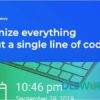Download Links
Brand: CodeCanyon
SKU: DLW-36079
Category: WordPress
Tag: Business Hours for WPBakery
Business Hours for WPBakery v1.1.1 – Worker addon
$10.00 Original price was: $10.00.$5.00Current price is: $5.00.
Business Hours is a business hours widget for the WPBakery Page Builder. The widget displays the schedule of the company in real-time, shows the current status (open or closed), and also shows information about the holidays.
This and 4000+ plugins and themes can be downloaded as a premium member for only $19.
Join VIP Now ![wpsm_colortable color=”green”]
[/wpsm_colortable]
| Name : | Business Hours for WPBakery |
|---|---|
| Version : | 1.1.1 |
| Type : | WordPress, Add-ons |
| Brand : | Codecanyon |
| Sales/Demo : | Product Demo |

What is Business Hours ?
Business Hours is a business hours widget for the WPBakery Page Builder. The widget displays the schedule of the company in real-time, shows the current status (open or closed), and also shows information about the holidays.
Feature of Business Hours
- Perfect for WPBakery
- Customizable icons, colors, borders, margins, paddings, etc.
- Automatically supports WordPress time and date formats
- Holiday and weekend setting
- Beginning of the week from any day
- Custom names for days of the week
- Flexible time settings for every day
- Setting up multiple work sessions throughout the day
- 37 amazing Animation effects
- Custom positions and Responsiveness settings
- Works well with all WordPress themes built on WPBakery
- Totally Seo Friendly
- Included pot file for quick translation on any language
- Perfect for RTL direction
- Fast and smooth installing
- Tested and compatible up to WordPress 6+
- Lightweight and Fast
- All major browsers supported Chrome, Firefox, Safari, Opera, and Edge
- Easy to use and customize with modern User Interface
- Installation Guide and detailed Users Manual
- Six months Included Support for CodeCanyon buyers
[wpsm_button color=”green” size=”big” link=#” icon=”download” class=”” border_radius=”10px” target=”_blank” rel=”nofollow”]Free Downloads[/wpsm_button] [wpsm_box type=”download” float=”none” text_align=”center”][sociallocker id=”155″]
- https://1fichier.com/?886bvz0e00nsills6o2t
- https://www.mirrored.to/files/1M6G71B1/workerwpbakery-111.WP-DLEWP.zip_links
- https://nitroflare.com/view/18AAC5DEDED49B5/workerwpbakery-111.WP-DLEWP.zip
- https://uploadgig.com/file/download/37af5aa755A72d98/workerwpbakery-111.WP-DLEWP.zip
Password : www.dlewordpress.com
[/sociallocker][/wpsm_box]
[wpsm_button color=”gold” size=”big” link=”#” icon=”download” class=”” border_radius=”10px” target=”_blank” rel=”nofollow”]VIP Downloads[/wpsm_button]
01.How to Download From DLEWP ?
Answer: Just Click To Download via Browser or you can use some Download Manager like IDM, Jdownloader...
02.How to Install Themes/Plugins, Demo & Config?
Answer: All Themes/Plugins Have documentary/tutorials included in.Follow it
03. Can I download the update of the purchased product for free?
Answer: Yes,In order to download the product update you will get free updates.
Related products
Sale!
WordPress
Sale!
WordPress
Sale!
WordPress
Sale!
WordPress
Sale!
WordPress
Sale!
WordPress
Sale!
Sale!
WordPress