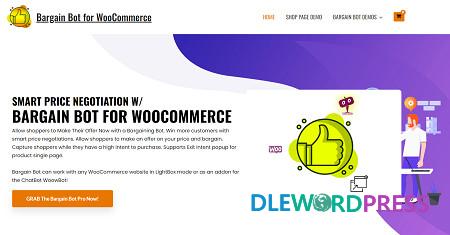Download Links
Brand: CodeCanyon
SKU: DLW-36188
Category: WordPress
Tag: Bargain Bot for Woocommerce v1.9.1
Bargain Bot for Woocommerce v1.9.1
$24.00 Original price was: $24.00.$5.00Current price is: $5.00.
Bargain Bot allow shoppers to Make Their Offer Now with a Bargaining ChatBot. Win more customers with smart price negotiations. Allow your customers to make an offer on your price and bargain. The ChatBot will Negotiate to more than a minimum price set by you. Capture shoppers while they have a high intent to purchase. Supports Exit intent popup for product single page.
This and 4000+ plugins and themes can be downloaded as a premium member for only $19.
Join VIP Now ![wpsm_colortable color=”green”]
[/wpsm_colortable]
| Name : | Bargain Bot |
|---|---|
| Version : | 1.9.1 |
| Type : | WordPresse, Commerce, WooCommerce |
| Brand : | Codecanyon |
| Sales/Demo : | Product Demo |
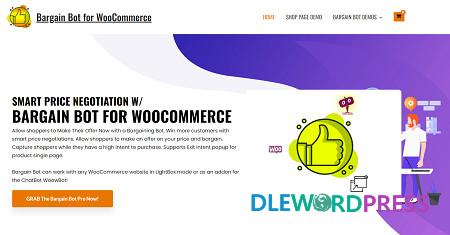
What is Bargain Bot ?
Bargain Bot allow shoppers to Make Their Offer Now with a Bargaining ChatBot. Win more customers with smart price negotiations. Allow your customers to make an offer on your price and bargain. The ChatBot will Negotiate to more than a minimum price set by you. Capture shoppers while they have a high intent to purchase. Supports Exit intent popup for product single page.
Feature of Bargain Bot
- Enable/Disable Bargaining Bot (hide the make your offer button on the product single page)
- Exclude sale items (If enabled Bargaining button will not display for products that are already on sale)
- Enable for specific products by adding Minimum Acceptable Prices or enable globally
- Enable global maximum acceptable discount for all products (one click set up)
- Exclude categories from Global discount
- Exclude products on sale
- Maximum Bargaining Allowed Limit
- Minimum product quantity required for bargaining
- Exit Intent Detection to activate bargain bot. Bargain bot comes to action if shopper intends to leave the site or close window.
- Option to enable the Bargain Bot for only Exit Intent (not show the Make offer button)
- Option to ask for phone number instead of email in final step
- Shortcode to show Bargain button on any page of your website
- Set how many Bargaining is allowed before accepting the admin set minimum price
- Send final offer set by admin by email
- Disable sending the final offer by email
- Change quantity on the Bargain window
- Allow only logged-in users to Bargain.
- Option to re-position the Make your offer button
- Change admin email and subject
- Custom CSS area to modify button or lightbox design using your own CSS code
- Define Minimum Acceptable Price under individual product to Override the global discount value.
- Options to change all languages from the plugin settings (bargaining bot can be used with any language)
- Supports both woocommerce Simple Products and Variable products.
- Compatible with with WoowBot Pro
- Supports Multi Vendor Woocommerce Plugin Dokan (Vendors can set bargain prices product basis, eMails will be sent to the Vendors)
[wpsm_button color=”green” size=”big” link=#” icon=”download” class=”” border_radius=”10px” target=”_blank” rel=”nofollow”]Free Downloads[/wpsm_button] [wpsm_box type=”download” float=”none” text_align=”center”][sociallocker id=”155″]
- https://1fichier.com/?tvnrou9pwf73bjn59vpq
- https://www.mirrored.to/files/1XBQI1PC/bargainbot-191.WP-DLEWP.zip_links
- https://nitroflare.com/view/E9497D15418A0D1/bargainbot-191.WP-DLEWP.zip
- https://uploadgig.com/file/download/ea923D9aAf029c8b/bargainbot-191.WP-DLEWP.zip
Password : www.dlewordpress.com
[/sociallocker][/wpsm_box]
[wpsm_button color=”gold” size=”big” link=”#” icon=”download” class=”” border_radius=”10px” target=”_blank” rel=”nofollow”]VIP Downloads[/wpsm_button]
01.How to Download From DLEWP ?
Answer: Just Click To Download via Browser or you can use some Download Manager like IDM, Jdownloader...
02.How to Install Themes/Plugins, Demo & Config?
Answer: All Themes/Plugins Have documentary/tutorials included in.Follow it
03. Can I download the update of the purchased product for free?
Answer: Yes,In order to download the product update you will get free updates.
Related products
Sale!
WordPress
Sale!
WordPress
Sale!
WordPress
Sale!
Sale!
WordPress
Sale!
Sale!
WordPress
Sale!
WordPress