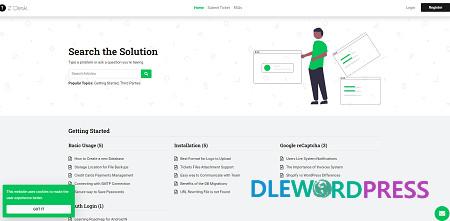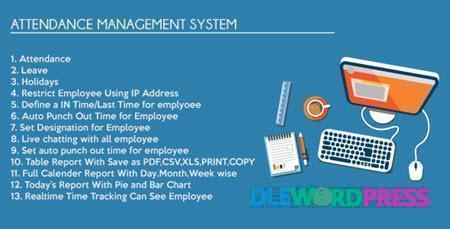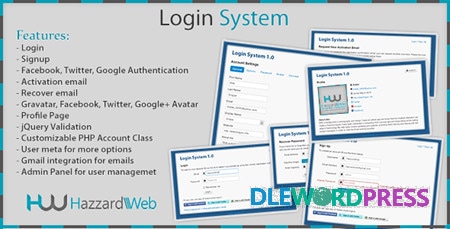Download Links
Z Desk v1.5 – Support Tickets System with Knowledge Base and FAQs
$49.00 $5.00
Z Desk – Support Tickets System with Knowledge Base and FAQs developed to create a support ticketing. It allows live chatting, posting articles, and FAQs. It supports the creation of multiple departments and user roles based on your needs.
This and 4000+ plugins and themes can be downloaded as a premium member for only $19.
Join VIP Now ![wpsm_colortable color=”green”]
[/wpsm_colortable]
| Name : | Z Desk- Support Tickets System with Knowledge Base and FAQs |
|---|---|
| Version : | 1.5 |
| Type : | PHP Scripts,Help and Support Tools |
| Brand : | Codecanyon |
| Sales/Demo : | https://preview.codecanyon.net/item/z-desk-support-tickets-system-with-knowledge-base-and-faqs/full_screen_preview/33454477?_ga=2.31415807.1700089809.1654675633-265653868.1654133691 |
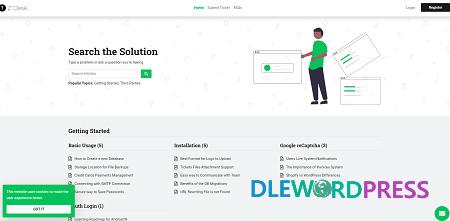
Feature of Z Desk
- Mobile Friendly
- Bootstrap 5 (Main Website)
- Based on CodeIgniter 3
- Easy Installation Using Wizard
- Dashboard and Statistics
- Multiple Departments
- Assign Multiple Users to Departments
- Ticketing System
- Live Chatting (For Registered Users)
- Tickets History
- Auto Close Tickets
- Generate Reports (.pdf)
- Email and Website Notifications
- Knowledge Base
- Share Articles on Social Media
- Helpful or Not Helfpul Voting
- FAQs Management
- Announcements
- Unlimited User Roles
- Unlimited Staff Members
- Canned Replies with Placeholders
- Custom Fields (Tickets Creation Area)
- Assign Tickets to Agents
- Option to Show all Tickets or only Assigned (Roles)
- 3 Colors for Public Pages
- Generic User Login and Registration
- Login with Username and Email Address
- Social Login with Facebook, Google, and Twitter
- Google reCaptcha
- Secured Against XSS, SQL Injection and CSRF
- Timezone Adaptive According to Every User’s Setting
- Add User from Admin Panel
- Edit User, User Profile Settings
- Users List and Search with Different Filters
- Date and Time Formats
- Password Strength Setting
- Users Invite System
- Email Verification for Registration
- Send Email to Registered User
- Email Templates
- Backup Options
- Cookie Consent Popup
- Manage Active Sessions
- Remember me Option
- Reset Password
- Maintenance Mode
- Pages Management
- Supports SMTP
- Send Test Email
- Google Analytics
- Ajax Based
- Translation Ready
[wpsm_button color=”green” size=”big” link=#” icon=”download” class=”” border_radius=”10px” target=”_blank” rel=”nofollow”]Free Downloads[/wpsm_button] [wpsm_box type=”download” float=”none” text_align=”center”][sociallocker id=”155″]
- https://1fichier.com/?gr9doovrbhwkadsbk0mb
- https://anonfiles.com/H1EaYfn8yb/zdesk-15.PHP.NULLED-DLEWP_zip
- https://bayfiles.com/F8EbYen1y7/zdesk-15.PHP.NULLED-DLEWP_zip
- https://www.mirrored.to/files/0X3URCVD/zdesk-15.PHP.NULLED-DLEWP.zip_links
- https://nitro.download/view/1CE90C151C2B036/zdesk-15.PHP.NULLED-DLEWP.zip
- https://rapidgator.net/file/3629bf8cc2b3c92dc6715115766f129f/zdesk-15.PHP.NULLED-DLEWP.zip.html
- https://turbobit.net/vcgeu8g34c09/zdesk-15.PHP.NULLED-DLEWP.zip.html
- https://www.upload.ee/files/14211030/zdesk-15.PHP.NULLED-DLEWP.zip.html
- https://uploadgig.com/file/download/521e30Fd03e6fEe8/zdesk-15.PHP.NULLED-DLEWP.zip
Password : www.dlewordpress.com
[/sociallocker][/wpsm_box]
[wpsm_button color=”gold” size=”big” link=”#” icon=”download” class=”” border_radius=”10px” target=”_blank” rel=”nofollow”]VIP Downloads[/wpsm_button]
01.How to Download From DLEWP ?
Answer: Just Click To Download via Browser or you can use some Download Manager like IDM, Jdownloader...
02.How to Install Themes/Plugins, Demo & Config?
Answer: All Themes/Plugins Have documentary/tutorials included in.Follow it
03. Can I download the update of the purchased product for free?
Answer: Yes,In order to download the product update you will get free updates.
Related products
Sale!
PHP Scripts
Sale!
Sale!
Sale!
PHP Scripts
Sale!
PHP Scripts
Sale!
PHP Scripts
Sale!
PHP Scripts
Sale!
PHP Scripts