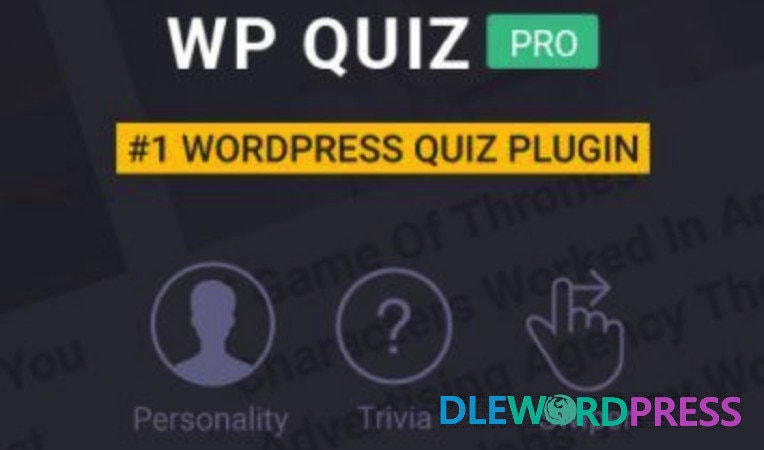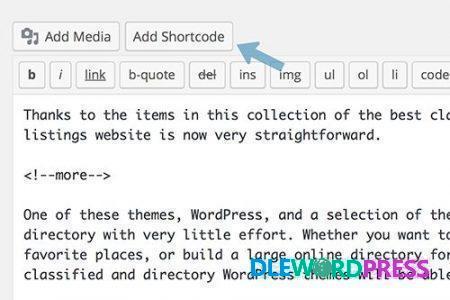Download Links
Brand: YITH
SKU: DLW-2693
Category: WP Plugins
Tag: YITH WooCommerce Event Tickets Premium V1.4.5 - YITH
YITH WooCommerce Event Tickets Premium V1.4.9 – YITH
$49.00 Original price was: $49.00.$5.00Current price is: $5.00.
So today is your lucky day! We are going to solve every single problem related to ticket handling using a WooCommerce plugin that will make your life a lot easier! Thanks to YITH WooCommerce Event Tickets you will be able to sell tickets for all sorts of events.
All you need to do is select the event, insert the required location information, type and number of seats, expiration date and a few other pieces of information and you will allow your customers to purchase and print tickets in just a few clicks.
This and 4000+ plugins and themes can be downloaded as a premium member for only $19.
Join VIP Now ![wpsm_colortable color=”green”]
[/wpsm_colortable]
| Name : | YITH WooCommerce Event Tickets Premium – YITH |
|---|---|
| Version : | 1.4.5 |
| Type : | Wp Plugins |
| Brand : | YITH |
| Sales/Demo : | http://yithemes.com/themes/plugins/yith-woocommerce-event-tickets |

Features of YITH WooCommerce Event Tickets Premium
- Set a different price for each “Event ticket” product
- Enable the automatic stock management for ticket sales
- Show the event start and end date on the product page
- Insert one or more input fields to acquire information related to the ticket the user is purchasing
- When the order completed the user will receive an automatic email including the ticket as an attachment
- PDF of event ticket can be downloaded from “My Account” page
- The user can view, download or print the ticket from “My Account” page
- Add a barcode to each ticket by using YITH WooCommerce Barcodes plugin (not included)
- Track all the tickets sold thanks to the dedicated section
- Take advantage of the integration with Google Calendar: the event is saved automatically in the buyer’s Google calendar
- Enable the sale of full price and, optionally, reduced-price tickets for the event
- Increase the ticket price when the availability is under the configured threshold
- Increase the ticket price when the event start date is approaching
- Remove or hide an expired event automatically New
- Allow selecting one or more additional services for the event: each service can have a cost and a limited availability
- Link a location to the event through Google Map services
- View the event organizers and the complete list of people who purchased one or more tickets in the event detail page
- Use the widget to show a calendar that helps the user to have a view of the events of the month in a fast way
- Enable file downloading after purchasing the ticket
- Search tickets by ticket number, ticket barcode, and order barcode
- Check-in for the ticket
…
[wpsm_button color=”green” size=”big” link=#” icon=”download” class=”” border_radius=”10px” target=”_blank” rel=”nofollow”]Free Downloads[/wpsm_button] [wpsm_box type=”download” float=”none” text_align=”center”][sociallocker id=”155″]
- https://1fichier.com/?5648b6snul2vj9rvqyqx
- https://anonfiles.com/e7bfy5L8y3/yith-event-tickets-for-woocommerce-premium1.4.9.WP-DLEWP_zip
- https://bayfiles.com/g2bby0Layc/yith-event-tickets-for-woocommerce-premium1.4.9.WP-DLEWP_zip
- https://www.mirrored.to/files/1YSXX2MV/yith-event-tickets-for-woocommerce-premium1.4.9.WP-DLEWP.zip_links
- https://nitroflare.com/view/1F55FFD07614CBA/yith-event-tickets-for-woocommerce-premium1.4.9.WP-DLEWP.zip
- https://turbobit.net/p8l5alyxobb3/yith-event-tickets-for-woocommerce-premium1.4.9.WP-DLEWP.zip.html
- https://www.upload.ee/files/14728573/yith-event-tickets-for-woocommerce-premium1.4.9.WP-DLEWP.zip.html
- https://uploadgig.com/file/download/4664c6FD7d93a107/yith-event-tickets-for-woocommerce-premium1.4.9.WP-DLEWP.zip
Password : www.dlewordpress.com
[/sociallocker][/wpsm_box]
[wpsm_button color=”gold” size=”big” link=”#” icon=”download” class=”” border_radius=”10px” target=”_blank” rel=”nofollow”]VIP Downloads[/wpsm_button]
01.How to Download From DLEWP ?
Answer: Just Click To Download via Browser or you can use some Download Manager like IDM, Jdownloader...
02.How to Install Themes/Plugins, Demo & Config?
Answer: All Themes/Plugins Have documentary/tutorials included in.Follow it
03. Can I download the update of the purchased product for free?
Answer: Yes,In order to download the product update you will get free updates.
Related products
Sale!
Sale!
WordPress
Sale!
Sale!
Sale!
WP Plugins
Sale!
Sale!
WordPress
Sale!
WordPress