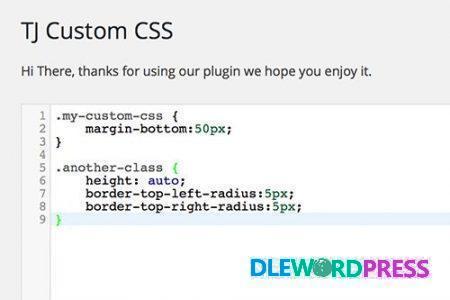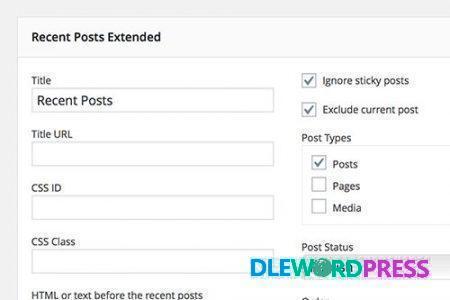Download Links
Brand: Elementor
SKU: DLW-3940
Category: WP Plugins
Tag: Toolkit For Elementor – WordPress Plugin
Toolkit For Elementor V1.4.8– WordPress Plugin
$49.00 Original price was: $49.00.$5.00Current price is: $5.00.
Toolkit for Elementor helps to build Elementor websites faster in less time. Fine tuning performance, easy template sharing, WooCommerce optimized, Management Tools and more – all in one powerful ToolKit
This and 4000+ plugins and themes can be downloaded as a premium member for only $19.
Join VIP Now ![wpsm_colortable color=”green”]
[/wpsm_colortable]
| Name : | Toolkit For Elementor – WordPress Plugin |
|---|---|
| Version : | 1.4.6 |
| Type : | Wp Plugins |
| Brand : | |
| Sales/Demo : | https://toolkitforelementor.com/ |

Features of Toolkit For Elementor – WordPress Plugin
Build Elementor Websites Faster In Shorter Time
Toolkit for Elementor is designed to improve website performance, reduce plugin dependency, and more.
- Booster
Speed up your website with Booster – our powerful set of Performance Tools designed to make your website load faster. - Syncer
Easily connect to your other Elementor sites and import your saved Elementor templates with 1 click. - Theme management with Toolkit for Elementor
Extend Elementor with new capabilities like becoming Themeless or using Dashing to customize the Admin Console. - Tool box
Powerful site administration tools like User Access Links & WP Core Manager make life easier when managing WP sites.Build Web Pages Faster With Booster
Speed up your Elementor website with Booster Toolkit for Elementor – our set of 20+ Powerful Performance features designed to help your Elementor websites load faster.
- Build Faster Sites With Booster Scans GTMetrix
Run GTMetrix scans right from your Dashboard and quickly analyze your website performance. - Code Cleaner
Queue unnecessary WP Core files, remove source code items, and optimize WooCommerce scripts. - Toolkit for Elementor caching framework
ToolKit can help load content faster by creating and serving content via the cache. - CDN support
Select the file type you want to send via CDN such as BunnyCDN or KeyCDN. - Optimize CSS
Speed up your CSS files loading with our Minify, Delay, and Combine Options. - JS optimization
Speed up your JS files loading with our Minify, Combine, Defer, and Delay Options. - Optimized fonts with Toolkit for Elementor
Store locally and combine Google Fonts, Preload Fonts and enable Backup Fonts, for faster load times. - Lazy Load Media
The site is media-heavy? Lightly load Pictures & Videos under the first screen with a few clicks. - …
- Booster
[wpsm_button color=”green” size=”big” link=#” icon=”download” class=”” border_radius=”10px” target=”_blank” rel=”nofollow”]Free Downloads[/wpsm_button] [wpsm_box type=”download” float=”none” text_align=”center”][sociallocker id=”155″]
- https://1fichier.com/?c62gez2idu6nrfwvobxk
- https://anonfiles.com/1fq0W4qbyf/toolkit-master_1.4.8.PHP.NULLED-DLEWP_zip
- https://bayfiles.com/3dq9W9q3yd/toolkit-master_1.4.8.PHP.NULLED-DLEWP_zip
- https://www.mirrored.to/files/0UCMI0UB/toolkit-master_1.4.8.PHP.NULLED-DLEWP.zip_links
- https://nitro.download/view/DC1518C39C116B7/toolkit-master_1.4.8.PHP.NULLED-DLEWP.zip
- https://rapidgator.net/file/912d24d57fcb2e14521e8bead3c49d25/toolkit-master_1.4.8.PHP.NULLED-DLEWP.zip.html
- https://turbobit.net/x1hydefsymvq/toolkit-master_1.4.8.PHP.NULLED-DLEWP.zip.html
- https://www.upload.ee/files/14248203/toolkit-master_1.4.8.PHP.NULLED-DLEWP.zip.html
- https://uploadgig.com/file/download/a078b9aA6cf2E9Dd/toolkit-master_1.4.8.PHP.NULLED-DLEWP.zip
Password : www.dlewordpress.com
[/sociallocker][/wpsm_box]
[wpsm_button color=”gold” size=”big” link=”#” icon=”download” class=”” border_radius=”10px” target=”_blank” rel=”nofollow”]VIP Downloads[/wpsm_button]
01.How to Download From DLEWP ?
Answer: Just Click To Download via Browser or you can use some Download Manager like IDM, Jdownloader...
02.How to Install Themes/Plugins, Demo & Config?
Answer: All Themes/Plugins Have documentary/tutorials included in.Follow it
03. Can I download the update of the purchased product for free?
Answer: Yes,In order to download the product update you will get free updates.
Related products
Sale!
Sale!
WordPress
Sale!
Sale!
WordPress
Sale!
Sale!
Sale!
Sale!