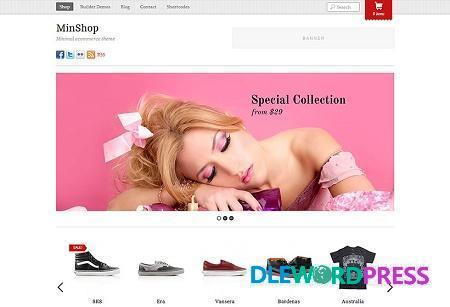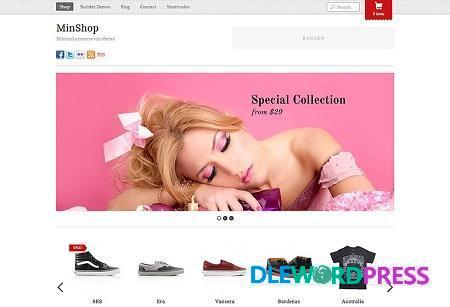Download Links
Sale!
Brand: Themify
Themify Minshop WooCommerce Theme V5.6.3 – Themify
Original price was: $49.00.$5.00Current price is: $5.00.
After the great success of our popular WooCommerce theme, ShopDock, we are happy to announce our second ecommerce theme release – MinShop (view demo). This theme features an Ajax shopping cart where buyers can add or remove items with a single click without reloading or redirecting the page. This simplifies and enhances the shopping experience. It also includes a large panel slider and a product slider where you can feature your products. In term of design, it is simple and minimimal that is suitable for any general shop. It can be easily customized with our theme option panel. Not to mention it is a responsive theme. What is responsive theme? Basically, it means the layout is automatically adapted to any resolution on any device whether desktop or mobile such as iPhone, iPad, Android, and Blackberry – Themify Minshop