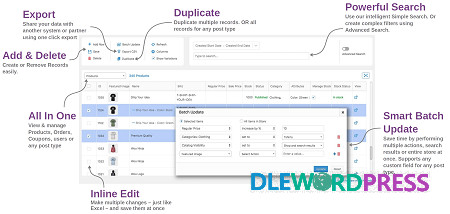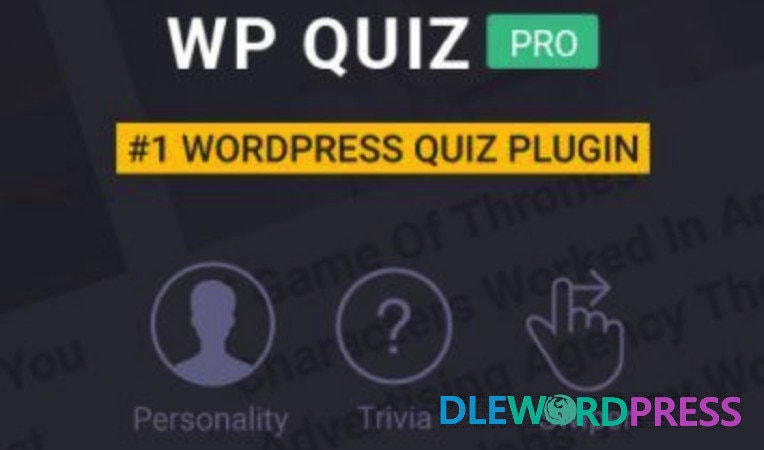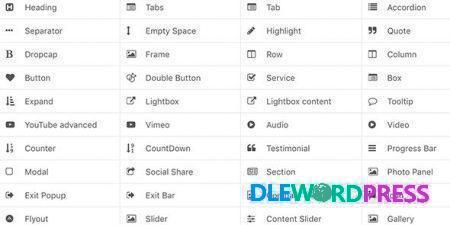Download Links
Sale!
Brand: Storeapps
Woocommerce Smart Manager Pro v8.13.0
Original price was: $49.00.$5.00Current price is: $5.00.
Smart Manager Pro plugin for WooCommerce allows you to manage your online store with advanced smart manager.
In Smart Manager Pro, you can quickly and easily manage your merchandise, customers, orders and coupons. You can edit, delete, copy, export to a CSV file, use advanced search, and more.
The whole process takes place on one page, you don’t need to waste time going from page to page searching for one or another element. When viewing or editing products and any other item, a smart beneficial window will open.