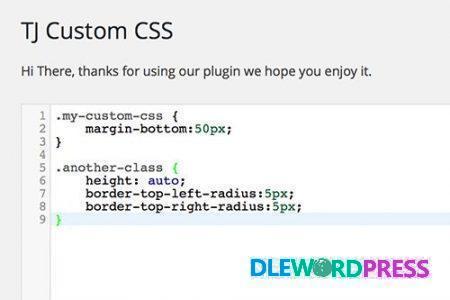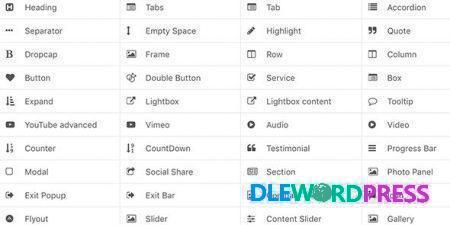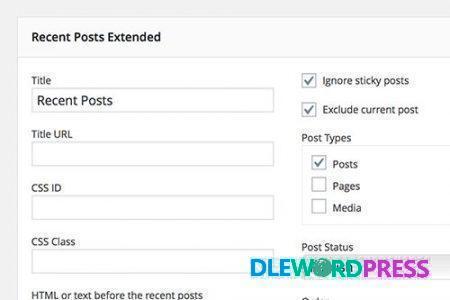Download Links
Brand: Divi Space
SKU: DLW-3775
Category: WP Plugins
Tag: Product Sales Report Pro for WooCommerce V2.1.8 - Divi Space
Product Sales Report Pro for WooCommerce V2.2.30 – Divi Space
$49.00 Original price was: $49.00.$5.00Current price is: $5.00.
Product Sales Report Pro for WooCommerce helps WooCommerce managers gain deep insights into the performance of their WooCommerce stores. With Product Sales Report Pro, webmasters can quickly and easily generate reports on the quantity and amount of sales of individual WooCommerce products sold over a specified date range.
This and 4000+ plugins and themes can be downloaded as a premium member for only $19.
Join VIP Now ![wpsm_colortable color=”green”]
[/wpsm_colortable]
| Name : | Product Sales Report Pro for WooCommerce – Divi Space |
|---|---|
| Version : | 2.2.17 |
| Type : | Wp Plugins |
| Brand : | Divi Space |
| Sales/Demo : | https://divi.space/product/product-sales-report-pro-for-woocommerce/ |

Features of Product Sales Report Pro for WooCommerce – Divi Space
- Use a date range preset, or specify custom start and end dates.
- Report on all products in your store, or limit the report to only include products within certain categories or only specific product IDs.
- Limit the report to orders with certain statuses (e.g. Processing, Complete, or Refunded).
- Customize the report sorting order (sort by Product ID, Quantity Sold, or Gross Sales).
- Integrates with the Scheduled Email Reports for WooCommerce plugin to automatically send reports as email attachments on a recurring basis.
- Compatible with the Frontend Reports for WooCommerce plugin to enable access to preset reports from the frontend via a shortcode or widget.
- Report on product variations individually.
- Optionally include products with no sales.
- Report on shipping methods used (Product ID, Product Name, Quantity Sold, and Gross Sales fields only).
- Limit the report to orders with a matching custom meta field (e.g. delivery date).
- Change the names of fields in the report.
- Change the order of the fields/columns in the report.
- Include custom fields defined by WooCommerce or another plugin on a product or product variation.
- Save multiple report presets to save time when generating different reports.
- Export in Excel (XLSX or XLS) format.
- Send the report as an email attachment.
…
[wpsm_button color=”green” size=”big” link=#” icon=”download” class=”” border_radius=”10px” target=”_blank” rel=”nofollow”]Free Downloads[/wpsm_button] [wpsm_box type=”download” float=”none” text_align=”center”][sociallocker id=”155″]
- https://1fichier.com/?3z7yslzph6fsg2elrxex
- https://anonfiles.com/ic42P9N2yc/product-sales-report-pro-for-woocommerce-2-2-30.WP-DLEWP_zip
- https://bayfiles.com/j34eP0N3y6/product-sales-report-pro-for-woocommerce-2-2-30.WP-DLEWP_zip
- https://www.mirrored.to/files/KD22PSLG/product-sales-report-pro-for-woocommerce-2-2-30.WP-DLEWP.zip_links
- https://nitroflare.com/view/D0FF3AD47043080/product-sales-report-pro-for-woocommerce-2-2-30.WP-DLEWP.zip
- https://turbobit.net/qcw5i39v1uyt/product-sales-report-pro-for-woocommerce-2-2-30.WP-DLEWP.zip.html
- https://www.upload.ee/files/14766205/product-sales-report-pro-for-woocommerce-2-2-30.WP-DLEWP.zip.html
- https://uploadgig.com/file/download/0f7c34101485d233/product-sales-report-pro-for-woocommerce-2-2-30.WP-DLEWP.zip
Password : www.dlewordpress.com
[/sociallocker][/wpsm_box]
[wpsm_button color=”gold” size=”big” link=”#” icon=”download” class=”” border_radius=”10px” target=”_blank” rel=”nofollow”]VIP Downloads[/wpsm_button]
01.How to Download From DLEWP ?
Answer: Just Click To Download via Browser or you can use some Download Manager like IDM, Jdownloader...
02.How to Install Themes/Plugins, Demo & Config?
Answer: All Themes/Plugins Have documentary/tutorials included in.Follow it
03. Can I download the update of the purchased product for free?
Answer: Yes,In order to download the product update you will get free updates.
Related products
Sale!
WordPress
Sale!
Sale!
WordPress
Sale!
WordPress
Sale!
Sale!
WordPress
Sale!
WordPress
Sale!