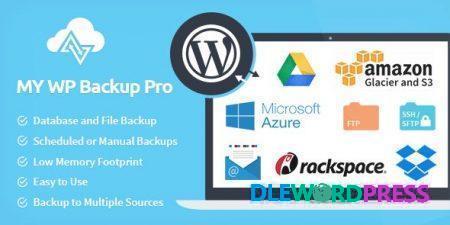Download Links
PayPal Webhooks for WordPress v1.0.7
$79.99 Original price was: $79.99.$29.00Current price is: $29.00.
This and 4000+ plugins and themes can be downloaded as a premium member for only $19.
Join VIP Now ![wpsm_colortable color=”green”]
[/wpsm_colortable]
| Name : | PayPal Webhooks for WordPress |
|---|---|
| Version : | 1.0.7 |
| Type : | WordPress |
| Brand : | Angelleye |
| Sales/Demo : | https://www.angelleye.com/product/paypal-webhooks-for-wordpress/ |

What is PayPal Webhooks ?
PayPal Webhooks – Webhooks are HTTP callbacks from PayPal’s servers that provide detailed data related to events that occur on a PayPal account. If you have used PayPal IPN before, this will be familiar as the two are very similar.
To create a webhook with PayPal, one should register the webhook(s) and specify the listener URL as well as the events you would like to subscribe to.
As a result, each time a subscribed event happens at PayPal a webhook will be sent to this listener URL with all of the data for this event. One may use this data within a webhook handler to automate all sorts of different tasks!
Feature of PayPal Webhooks
- Our PayPal Webhooks for WordPress plugin allows developers to skip the hassle of registering webhooks from the PayPal developer account / app configuration.
- Also, it eliminates the need to build your own listener, verify the data with PayPal’s servers to ensure it came from them, parse and prepare all of the info for use within your application.
- Certainly, you can spend some time researching all of PayPal’s documentation about how to setup and configure webhooks. However, this can be a little bit scary, and it can be easy to decide “eh, I’ll look at this later…maybe.”
- Instead, just install this plugin, add your App / API credentials, and you have a fully functional PayPal webhooks listener ready for use on your WordPress website!
- With a webhook listener fully prepared and ready to go, you’re free to dive into the fun stuff…automation!
- Here are just a few ideas of things you could automate using PayPal Webhooks for WordPress:
- Custom, branded email notifications to customers or members of your team.
- Post content on social networks based on events happening on your PayPal account (ie. sales, subscription sign-ups, etc.)
- Add email addresses from orders to your mailing list.
- Remove items from eBay / Amazon / etc. when they are sold through your website.
- Update your database with details about customers and order info.
- Create sophisticated cross-selling systems and sales funnels based on PayPal events.
- The list is endless!
01.How to Download From DLEWP ?
Answer: Just Click To Download via Browser or you can use some Download Manager like IDM, Jdownloader...
02.How to Install Themes/Plugins, Demo & Config?
Answer: All Themes/Plugins Have documentary/tutorials included in.Follow it
03. Can I download the update of the purchased product for free?
Answer: Yes,In order to download the product update you will get free updates.
Related products
Sale!
WordPress
Sale!
WordPress
Sale!
WordPress
Sale!
Sale!
Sale!
WordPress
Sale!
Sale!
WordPress