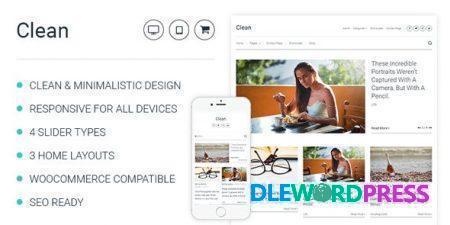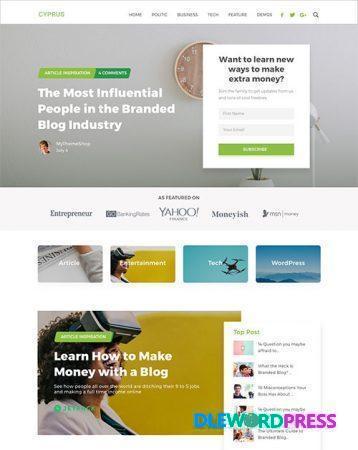Download Links
Brand: ThemeForest
SKU: DLW-34245
Category: WordPress
Tag: ChildHope - Child Adoption Service & Charity Nonprofit WordPress Theme
ChildHope – Child Adoption Service & Charity Nonprofit WordPress Theme v1.1.7
$69.00 Original price was: $69.00.$5.00Current price is: $5.00.
ChildHope is a modern and functional Child Adoption Service & Charity WordPress Theme. It is perfect for child adoption services, kids care, children protection and non-profit organizations.
This and 4000+ plugins and themes can be downloaded as a premium member for only $19.
Join VIP Now ![wpsm_colortable color=”green”]
[/wpsm_colortable]
| Name : | ChildHope – Child Adoption Service & Charity Nonprofit WordPress Theme |
|---|---|
| Version : | 1.1.5 |
| Type : | WordPress,Nonprofit ,Charity |
| Brand : | Themeforest |
| Sales/Demo : | https://preview.themeforest.net/item/childhope-child-adoption-service-charity/full_screen_preview/19924237?_ga=2.35166305.191769915.1659318364-564367970.1654135909 |

Feature of ChildHope
- Professional design
- One-Click demo install
- Modern, Flexible, Customizable
- WordPress 4.0+ Tested and Approved
- Built with HTML5 and CSS3 code
- Cross-Browser Compatibility: FireFox, Safari, Chrome, IE11+
- Slider Revolution & Swiper Slider included
- Retina Images Support
- User menu and Main menu support
- Interactive Ajax Search
- Flexible Colors & Typography
- Layout Features:
- 100% Responsive & Mobile-friendly
- Boxed and Fullwidth page layouts
- WPBakery Page Builder support – modify any page content easily
- Customize Header and Footer Layouts in WPBakery Page Builder
- Advanced Blog Settings:
- Multiple Blog Styles
- Flexible Layout Options
- 20+ Post Animations
- Customizable Blog Feed (choose from post types or categories)
- Post views, likes and sharing buttons
- Related Posts Section
- Powerful Theme Framework:
- Setting Inheritance and Override System
- 750+ Customizer Options
- Custom Post Types
- Custom Widget Sets
- Custom Shortcodes
- Custom Theme Options Panel
- Optimized for best performance
- …and many more!
- Powerful Framework:
- Setting Inheritance and Override System
- Shortcode Builder
- WPBakery Page Builder
- Custom Theme Options Panel
- Media Content Manager
- WooCommerce ready
- Optimized for best performance
- …and many more!
- Plugins Compatibility:
- Revolution Slider
- WPBakery Page Builder
- Essential Grid
- MailChimp
- Events Calendar
- WooCommerce
- Fontello & Image Icons
- Google Fonts
- Professional Support
- Detailed Documentation
- Regular Updates
[wpsm_button color=”green” size=”big” link=#” icon=”download” class=”” border_radius=”10px” target=”_blank” rel=”nofollow”]Free Downloads[/wpsm_button] [wpsm_box type=”download” float=”none” text_align=”center”][sociallocker id=”155″]
- https://1fichier.com/?15xnb4cfar0sxmtoh1qt
- https://www.mirrored.to/files/IGELDL5D/childhope_1.1.7.WP-DLEWP.zip_links
- https://nitroflare.com/view/2D41267EF651512/childhope_1.1.7.WP-DLEWP.zip
- https://uploadgig.com/file/download/D853dFa9C4775d43/childhope_1.1.7.WP-DLEWP.zip
Password : www.dlewordpress.com
[/sociallocker][/wpsm_box]
[wpsm_button color=”gold” size=”big” link=”#” icon=”download” class=”” border_radius=”10px” target=”_blank” rel=”nofollow”]VIP Downloads[/wpsm_button]
01.How to Download From DLEWP ?
Answer: Just Click To Download via Browser or you can use some Download Manager like IDM, Jdownloader...
02.How to Install Themes/Plugins, Demo & Config?
Answer: All Themes/Plugins Have documentary/tutorials included in.Follow it
03. Can I download the update of the purchased product for free?
Answer: Yes,In order to download the product update you will get free updates.
Related products
Sale!
WordPress
Sale!
Sale!
WordPress
Sale!
WordPress
Sale!
WordPress
Sale!
WordPress
Sale!
WordPress
Sale!
WordPress