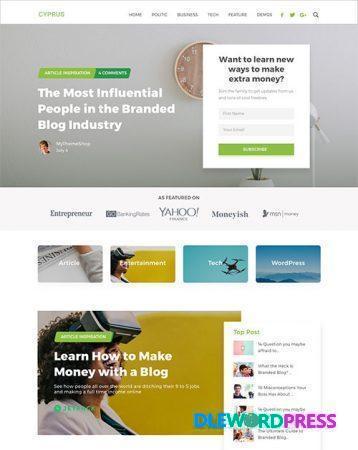Download Links
Brand: ThemeForest
SKU: DLW-32681
Category: WordPress
Tag: CareerUp - Job Board WordPress Theme
CareerUp V2.3.30 NULLED – Job Board WordPress Theme
$59.00 Original price was: $59.00.$5.00Current price is: $5.00.
CareerUp – Job Board WordPress theme is a complete Job Board WordPress theme that allows you to create a useful and easy to use job listings website .
This and 4000+ plugins and themes can be downloaded as a premium member for only $19.
Join VIP Now ![wpsm_colortable color=”green”]
[/wpsm_colortable]
| Name : | CareerUp – Job Board WordPress Theme |
|---|---|
| Version : | 2.3.24 |
| Type : | WordPress,Corporate,Directory & Listings |
| Brand : | themeforest |
| Sales/Demo : | Product Demo |

Feature of CareerUp – Job Board WordPress Theme
- Restrict Job
- – View job page:
- All (Users, Guests)
- All Register Users
- Register Candidates (All registered candidates can view jobs.)
- Always Hidden
- Restrict Candidate
- – View candidate page:
- All (Users, Guests)
- All Register Users
- Only Applicants (Employer can view only their own applicants candidates.)
- Register Employers (All registered employers can view candidates.)
- Register Employers with package (Registered employers who purchased CV Package can view candidates.)
- – View candidate contact info:
- All (Users, Guests)
- All Register Users
- Only Applicants (Employer can view only their own applicants candidates.)
- Register Employers (All registered employers can view candidates.)
- All users can view candidate, but only employers with package can see contact info (Users who purchased Contact Package can see contact info.)
- Restrict Employer
- – View candidate page:
- All (Users, Guests)
- All Register Users
- Only Applicants (Candidate can view only their own applicants employers.)
- Register Candidates (All registered candidates can view employers.)
- Always Hidden
- – View candidate contact info:
- All (Users, Guests)
- All Register Users
- Only Applicants (Candidate can view only their own applicants employers.)
- Register Candidates (All registered candidates can view employers.)
- Always Hidden
- Add a job in frontend
- Highly Customizable
- Extensive Admin Interface
- One click Demo Import
- No coding knowledge required
- Page Templates
- Responsive & Retina Ready
- Large collection of useful inner pages
- Choose your grid size
- Boxed layout option
- Powerful typography options
- Translation ready
- WooCommerce compatible
- Powerful sorting options for job listings and resumes
- Multiple ways of showcasing job listings and resumes
- Listing List shortcode
- Listing Search shortcode
- Listing Advanced Search shortcode
- Listing Simple Search shortcode
- Resume List shortcode
- Resume Advanced Search shortcode
- User login
- User Dashboard page template
- Facebook, Google, Twitter, LinkedIn login
- Facebook, Google, Twitter, LinkedIn apply job
- Pricing Tables shortcode
- Comparison Pricing Tables shortcode
- Smooth Page Transitions
- Fontawsome & Flaticon
- User Login Form
[wpsm_button color=”green” size=”big” link=#” icon=”download” class=”” border_radius=”10px” target=”_blank” rel=”nofollow”]Free Downloads[/wpsm_button] [wpsm_box type=”download” float=”none” text_align=”center”][sociallocker id=”155″]
- https://1fichier.com/?8zkihmzeh80oz2k6ctct
- https://www.mirrored.to/files/TUZBO2AU/CareerUp.2.3.30.WP-DLEWP.zip_links
- https://nitroflare.com/view/F8457688649F6B4/CareerUp.2.3.30.WP-DLEWP.zip
- https://uploadgig.com/file/download/9de9506E7efC69CD/CareerUp.2.3.30.WP-DLEWP.zip
Password : www.dlewordpress.com
[/sociallocker][/wpsm_box]
[wpsm_button color=”gold” size=”big” link=”#” icon=”download” class=”” border_radius=”10px” target=”_blank” rel=”nofollow”]VIP Downloads[/wpsm_button]
01.How to Download From DLEWP ?
Answer: Just Click To Download via Browser or you can use some Download Manager like IDM, Jdownloader...
02.How to Install Themes/Plugins, Demo & Config?
Answer: All Themes/Plugins Have documentary/tutorials included in.Follow it
03. Can I download the update of the purchased product for free?
Answer: Yes,In order to download the product update you will get free updates.
Related products
Sale!
WordPress
Sale!
WordPress
Sale!
WordPress
Sale!
WordPress
Sale!
WordPress
Sale!
WordPress
Sale!
WordPress
Sale!
WordPress